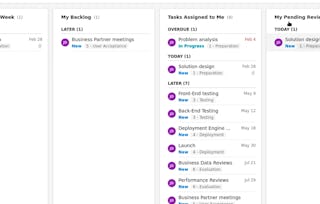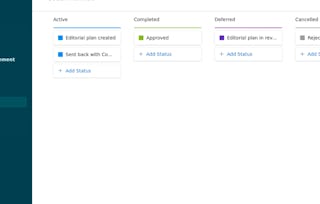En este proyecto guiado podrás crear espacios para el seguimiento de tareas con un enfoque especial para grupos de trabajo donde haya algún tipo de colaboración o cooperación. La herramienta con la que vamos a trabajar se llama Wrike, un aplicativo web amigable para nuevos miembros del equipo, además ayuda a proporcionar un flujo de trabajo ideal y optimizado gracias a su sistema de machine learning.

Ends soon: Gain next-level skills with Coursera Plus for $199 (regularly $399). Save now.

Organiza y administra el trabajo colaborativo con Wrike

Instructor: Kristhian Alexander Hueso
Included with
(16 reviews)
Recommended experience
What you'll learn
Conocerás la interfaz de Wrike y sus funcionalidades
Crearás espacios para el seguimiento del trabajo en equipo
Crearás tareas que podrán ser asignadas a los diferentes miembros del equipo
Skills you'll practice
Details to know

Add to your LinkedIn profile
Only available on desktop
See how employees at top companies are mastering in-demand skills

Learn, practice, and apply job-ready skills in less than 2 hours
- Receive training from industry experts
- Gain hands-on experience solving real-world job tasks
- Build confidence using the latest tools and technologies

About this Guided Project
Learn step-by-step
In a video that plays in a split-screen with your work area, your instructor will walk you through these steps:
Introducción a Wrike
Interfaz y menús
Espacios
Tareas
Visualización del proyecto
Recommended experience
Conocimientos básicos de informática
5 project images
Instructor

Offered by
How you'll learn
Skill-based, hands-on learning
Practice new skills by completing job-related tasks.
Expert guidance
Follow along with pre-recorded videos from experts using a unique side-by-side interface.
No downloads or installation required
Access the tools and resources you need in a pre-configured cloud workspace.
Available only on desktop
This Guided Project is designed for laptops or desktop computers with a reliable Internet connection, not mobile devices.
Why people choose Coursera for their career




You might also like
Frequently asked questions
Because your workspace contains a cloud desktop that is sized for a laptop or desktop computer, Guided Projects are not available on your mobile device.
Guided Project instructors are subject matter experts who have experience in the skill, tool or domain of their project and are passionate about sharing their knowledge to impact millions of learners around the world.
You can download and keep any of your created files from the Guided Project. To do so, you can use the “File Browser” feature while you are accessing your cloud desktop.