UI vs. UX Design: What’s the Difference?
Learn about the differences between UI and UX (and which might be a better career for you).
![[Featured Image] Two UX designers brainstorming on ideas for a website. They are surrounded by sketches of user flow and design tools. One is gesturing to the laptop that is in front of them, and the other is looking at a paper with sketches.](https://d3njjcbhbojbot.cloudfront.net/api/utilities/v1/imageproxy/https://images.ctfassets.net/wp1lcwdav1p1/58d1EEgRB6Vg20G9w8PDRv/5b598c4465555ea9ae29ece632ec1373/GettyImages-2169040304.jpg?w=1500&h=680&q=60&fit=fill&f=faces&fm=jpg&fl=progressive&auto=format%2Ccompress&dpr=1&w=1000)
A user interface (UI) is the part of a website, application, or device you interact with. It includes screens, buttons, toggles, icons, navigation menus, and other visual elements. User experience (UX) refers to your entire interaction with a product, including how you feel about the interaction. While UI can certainly impact UX, the two are distinct, as are the roles that user experience designers and user interface designers play. In the following article, you'll learn about key differences between the two fields and how each one contributes to a positive user experience.
If you're ready to start or advance your knowledge of UX design, take the next step with an industry leader by enrolling in Google's UX Design Professional Certificate program. It takes about six months at 10 hours a week, but you can learn at your own pace.
What is UI vs. UX?
Developing a product that people love requires good user interface design and good user experience design. For example, you may have an aesthetically pleasing banking app with intuitive navigation (UI), but if the pages load slowly or force you to click through numerous screens to transfer money, it won't be pleasant to use (UX).
In contrast, a website may be loaded with unique, helpful content organized logically and intuitively (UI). But if it looks dated or you can’t easily figure out how to move between screens or scroll through options, you’ll likely click away from the site (UX).
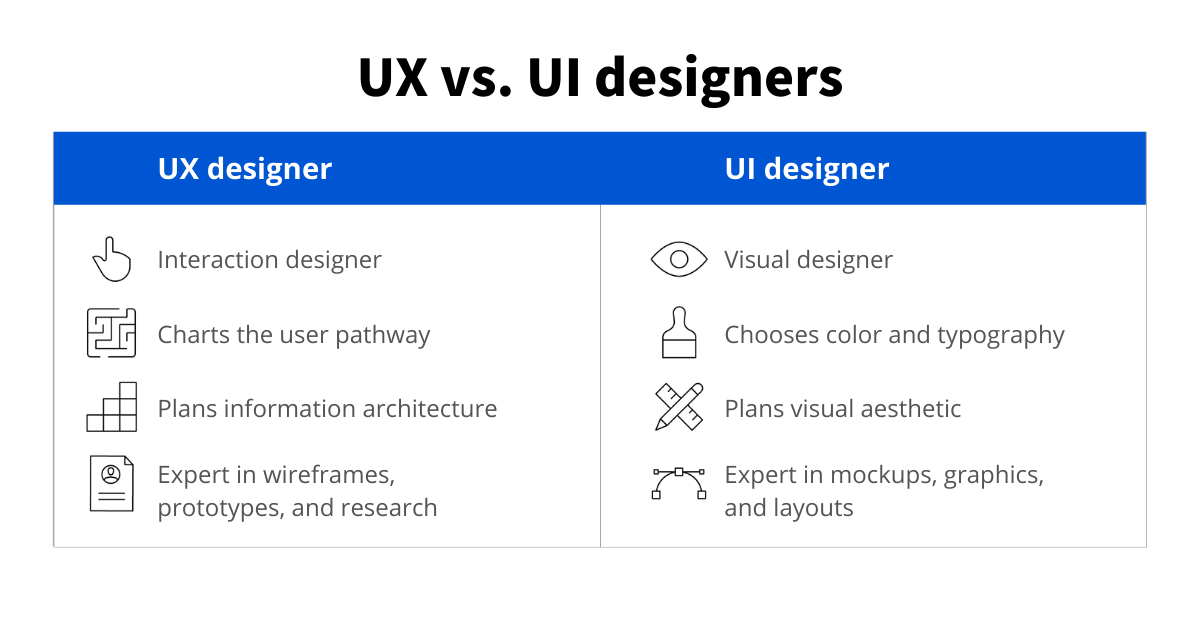
UI vs. UX design tasks and responsibilities: What do they do?
Both UI and UX designers play key roles in the design team and product development lifecycle. Let’s take a closer look at each.
UX designers focus their work on the experience a user has with a product. The goal is to make products that are functional, accessible, and enjoyable to use. While the term UX often applies to digital products, it can also be applied to nondigital products and services (like a coffee pot or a transportation system). Common tasks for a UX designer might include:
Conducting user research to identify any goals, needs, behaviors, and pain points involved with a product interaction
Developing user personas based on target customers
Creating user journey maps to analyze user flow and how a customer interacts with a product
Building wireframes and prototypes to hone in on what the final product will look like
Performing user testing to validate design decisions and identify problems
Collaborating with stakeholders, UI designers, and developers
Did you know that nearly every US industry has seen an increase in AI-related job postings?
Learn to apply AI in your field productively and responsibly by enrolling in Google’s UX Design Professional Certificate.

UI designers create the graphical portions of mobile apps, websites, and devices—the elements that a user directly interacts with. Unlike UX, which can apply to just about any product or service, the term UI design applies exclusively to digital products. A UI designer seeks to make apps and websites both visually appealing and easy to navigate. Common tasks of a UI designer include:
Organizing page layouts
Choosing visual design elements such as color palettes and fonts
Designing interactive elements, such as scrollers, buttons, toggles, drop-down menus, and text fields
Making high-fidelity wireframes and layouts to show what the final design will look like
Working closely with developers to convert designs into a working product
Is there such a thing as a UI/UX designer?
Search for UX on job listing sites in the tech industry and beyond, and you’re likely to find companies looking for UI/UX designers. Some companies do sometimes look for candidates with both sets of skills. But often when you start looking more closely at these listings, you’ll find the role leans more towards one than the other.
When it comes time to begin your job search, pay more attention to the list of tasks or qualifications than the specific job title.
Skills
UI and UX designers have some skills in common, but each role also requires its own unique skill set.
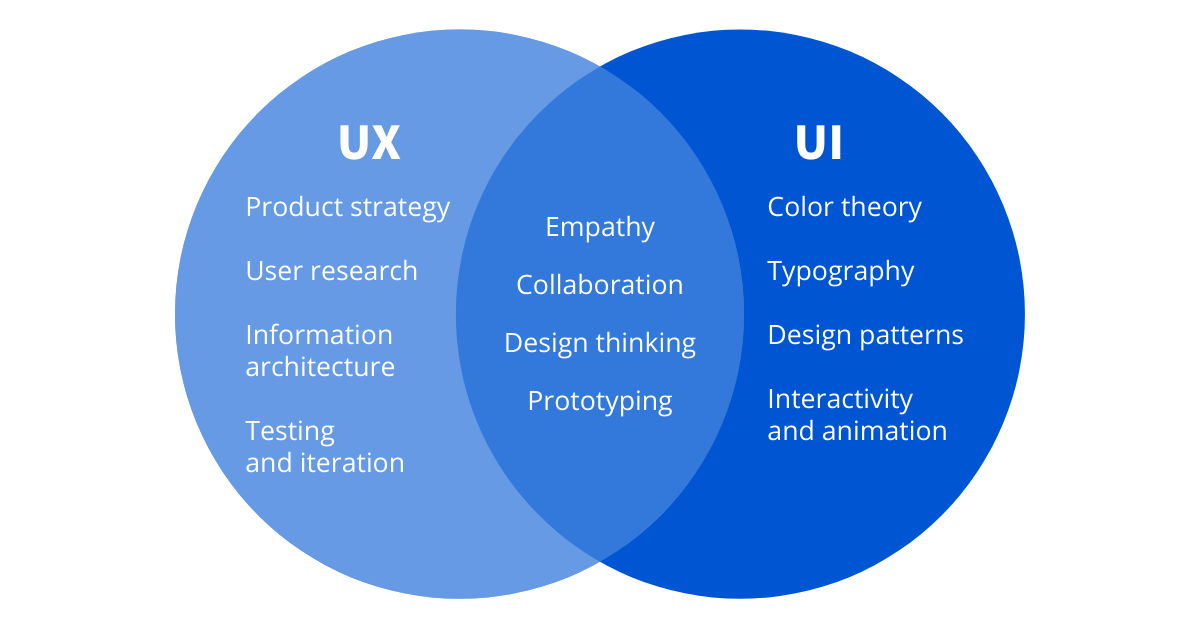
Education
While a degree isn’t always necessary to get a job as a UX or UI designer, having one can often open up new opportunities. Only a few universities offer programs specific to UI/UX. UX designers might get a degree in computer science, psychology, human-computer interaction, or design. UI designers, on the other hand, might graduate with a degree in digital design, graphic design, or interaction design.
Interested in earning your bachelor’s degree in UX? The Bachelor of Science in Computer Science from the University of London lets you specialize in user experience.
What pays more, UI or UX?
According to Glassdoor, the median salary for UX designers in the US, including base pay and additional compensation such as commission and bonuses, is $109,000 [1]. That figure was $114,000 for UI designers [2]. Your salary could depend on many factors, including your location, industry, amount of experience, and educational background.
How do I know if UI or UX is a better fit for me?
Both UI and UX design are well-paying careers that are in demand. Which you choose to pursue will depend on your goals and interests. If you’re interested in technology, thrive on variety, and love to solve problems, user experience design might be a good fit. If you’re a creative thinker with a strong aesthetic sense, consider pursuing user interface design.
If you’re still not sure whether UI or UX is a better fit for you, you can:
Take a class in each to experience them for yourself
Read or listen to popular UI/UX blogs and podcasts to hear from experts in each field
Reach out to industry professionals on LinkedIn for an informational interview
Join some online design communities to ask questions
Read more: How to Choose a New Career (Coursera Career Research Guide)
Consider a career path in front-end development, where you'll combine programming, UX, and UI skills:
Other user experience roles
The field of UX extends beyond the two roles of UI and UX designers. If you’re interested in a career in UI/UX, consider these other related roles as well.
UX researchers study the goals, needs, wants, and pain points of a product’s existing and target users.
UX writers write the text that appears on websites, apps, and other digital products.
Interaction designers focus on the ways users interact with digital products in a holistic context.
Software developers take the designs from UI and UX designers and code them into usable software, websites, or applications.
Product designers lead the entire process of taking a product or service from idea to reality.
Content strategists oversee the planning and production of marketing content through the lifecycle of a project.
Have you ever heard of a UX unicorn?
This isn’t a magical, mythical creature. Rather, the term refers to a UX generalist who not only has a full set of UX skills but also excels at graphic design and coding. Mastering all these skills can take time, so start by working toward one role before leveling up to unicorn status.

Learn more about UI/UX design skills with these free resources
Keep up with job opportunities and design industry trends in Career Chat on LinkedIn. Explore other free resources on UX and UI design, too:
Watch a video on YouTube: UX Design Career Path: 5 Routes to Success
Read an insider story about video game design and AI: Meet the Video Game Designer Who’s Leveling Up with AI
Bookmark UX terminology: UX terms and definitions
Whether you want to develop a new skill, such as UI or UX design, get comfortable with another in-demand technology, or advance your current abilities, keep growing with a Coursera Plus subscription. You’ll get access to over 10,000 flexible courses.
Frequently Asked Questions (FAQ)
Research is an integral part of both the UX and UI design processes. In order to create successful user experiences, UX and UI designers typically spend a considerable amount of time collecting both quantitative and qualitative data. Some common ways of collecting data during the research process include conducting surveys, interviewing representative demographics in focus groups, and employing usability tests to see how a product might be interacted with in the real world. This data is then used to direct the development of the product to improve the overall user experience.
Although the concept of centering design around human interactions has existed for a long time, the term “UX design” was not coined until 1988 when Don Norman first used it in his book The Design of Everyday Things. Later, Norman became the first person to have “user experience” in his job title when he became the User Experience Architect at Apple in the early 1990s.
Collaboration is necessary between UX and UI designers to create a successful user-centered product. Though every team will have its own collaboration protocols, many UX and UI design teams might hold regular meetings to discuss overlapping pain points in a product’s design. Similarly, some UX and UI designers have also found that sharing a style guide that discusses the minutiae of a product’s tone, audience, and purpose can more easily facilitate a successful collaboration.
Article sources
Glassdoor. "UX Designer Salaries, https://www.glassdoor.com/Salaries/ux-designer-salary-SRCH_KO0,11.htm." Accessed September 8, 2025.
Glassdoor. "UI Designer Salaries, https://www.glassdoor.com/Salaries/united-states-ui-designer-salary-SRCH_IL.0,13_IN1_KO14,25.htm." Accessed September 8, 2025.
Nielsen Norman Group. “What Is User Experience (and What Is It Not)?, https://www.nngroup.com/articles/what-is-user-experience/.” Accessed September 8, 2025.
Coursera Staff
Editorial Team
Coursera’s editorial team is comprised of highly experienced professional editors, writers, and fact...
This content has been made available for informational purposes only. Learners are advised to conduct additional research to ensure that courses and other credentials pursued meet their personal, professional, and financial goals.



