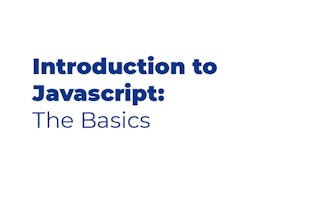With the general introduction of JavaScript in the first course, this course will focus on JavaScript libraries, specifically jQuery. The scripts will be geared toward Document Object Model (DOM) manipulation. Learners will describe the top JavaScript libraries and differentiate which would work best to implement and accelerate development of web page animation.

Animation with JavaScript and jQuery

Animation with JavaScript and jQuery
This course is part of JavaScript for Beginners Specialization

Instructor: William Mead
11,048 already enrolled
Included with
127 reviews
What you'll learn
Introduces learners to the popular jQuery library and explores the syntactical differences between JavaScript and jQuery using small projects.
Skills you'll gain
Details to know

Add to your LinkedIn profile
4 assignments
See how employees at top companies are mastering in-demand skills

Build your subject-matter expertise
- Learn new concepts from industry experts
- Gain a foundational understanding of a subject or tool
- Develop job-relevant skills with hands-on projects
- Earn a shareable career certificate

There are 4 modules in this course
In this module, you will be introduced to jQuery and basic jQuery syntax and we will compare it to JavaScript syntax. You will be able to plug-in the jQuery library and discuss the history of jQuery and its relationship to JavaScript. You'll also use some of the selectors and filters available in jQuery to access DOM elements. You will be able to create an interactive element that could be used on a website and be able to identify and fix coding and logic problems while working on a project. You will be able to demonstrate proficiency with both JavaScript and jQuery for accessing and manipulating elements on a web page.
What's included
21 videos8 readings1 assignment2 discussion prompts
In this module, you will be introduced to the jQuery effects library, helper functions, animations and callback functions. You will be able to use features in jQuery to animate elements on a web page. You will be able to use the callback functions to trigger a function when an animation is completed. You will be able to create a tabbed interface in both JavaScript and jQuery.
What's included
21 videos7 readings1 assignment1 discussion prompt
In this module, you will be able to use the jQuery syntax and the built-in effects library to create image sliders that could be integrated into web pages. You will also be able to compare the jQuery syntax to the JavaScript syntax by building a similar image slider using only plain JavaScript syntax and using CSS to perform the animation.
What's included
18 videos5 readings1 assignment1 discussion prompt
In this module, you will be introduced to the use of timers and recursion in JavaScript and use these techniques to make interface elements that run on a timer. You practice using jQuery syntax and recursion to build a simple content rotator that could be used as an interface element on any web page.
What's included
13 videos5 readings1 assignment2 discussion prompts
Earn a career certificate
Add this credential to your LinkedIn profile, resume, or CV. Share it on social media and in your performance review.
Instructor

Offered by
Explore more from Mobile and Web Development
 Status: Free Trial
Status: Free TrialUniversity of California, Davis
 Status: Free Trial
Status: Free TrialUniversity of Michigan
 Status: Free Trial
Status: Free Trial
Why people choose Coursera for their career

Felipe M.

Jennifer J.

Larry W.

Chaitanya A.
Learner reviews
- 5 stars
84.25%
- 4 stars
12.59%
- 3 stars
2.36%
- 2 stars
0%
- 1 star
0.78%
Showing 3 of 127
Reviewed on Jan 25, 2022
I really actually came a big step closer to have usefull javascipt coding skills!
Reviewed on Dec 11, 2021
Great intro to JQuery and exploration of different JavaScript functions
Reviewed on Apr 30, 2022
Easy to follow, good pace, basics are covered.THANK YOU !

Open new doors with Coursera Plus
Unlimited access to 10,000+ world-class courses, hands-on projects, and job-ready certificate programs - all included in your subscription
Advance your career with an online degree
Earn a degree from world-class universities - 100% online
Join over 3,400 global companies that choose Coursera for Business
Upskill your employees to excel in the digital economy
Frequently asked questions
To access the course materials, assignments and to earn a Certificate, you will need to purchase the Certificate experience when you enroll in a course. You can try a Free Trial instead, or apply for Financial Aid. The course may offer 'Full Course, No Certificate' instead. This option lets you see all course materials, submit required assessments, and get a final grade. This also means that you will not be able to purchase a Certificate experience.
When you enroll in the course, you get access to all of the courses in the Specialization, and you earn a certificate when you complete the work. Your electronic Certificate will be added to your Accomplishments page - from there, you can print your Certificate or add it to your LinkedIn profile.
Yes. In select learning programs, you can apply for financial aid or a scholarship if you can’t afford the enrollment fee. If fin aid or scholarship is available for your learning program selection, you’ll find a link to apply on the description page.
More questions
Financial aid available,