Python Fundamentals for Designers is an introduction to programming using Python meant for students interested in how programming is applied to visual applications and design. The course introduces the foundations of programming through a visual and dynamic learning environment. You’ll cover the essential building blocks of Python programming, from basic syntax and data types to more advanced concepts like control structures, functions, and inputs/outputs. Learn to build shapes and designs while implementing data structures that allow room for more complexity and depth within your projects. By the end of the course, you’ll be able to create dynamic and organic visual effects using the Processing platform with Python.

Gain next-level skills with Coursera Plus for $199 (regularly $399). Save now.

Python Fundamentals for Designers
This course is part of Programming for Designers Specialization

Instructor: Jose Sanchez
2,025 already enrolled
Included with
Recommended experience
What you'll learn
Learn how Python can be applied to design projects
Execute simple Python scripts to draw geometric forms like lines, rectangles, and ellipses
Learn to use Python’s object-oriented programming to create basic shapes and designs
Skills you'll gain
Details to know

Add to your LinkedIn profile
16 assignments
See how employees at top companies are mastering in-demand skills

Build your subject-matter expertise
- Learn new concepts from industry experts
- Gain a foundational understanding of a subject or tool
- Develop job-relevant skills with hands-on projects
- Earn a shareable career certificate

There are 5 modules in this course
In our first week, we will cover the basics: syntax, variables, coordinates, and functions. These are the building blocks of any programming language, and understanding them is crucial for moving forward. You'll learn how to write simple Python scripts within the Processing environment and lay the groundwork for more complex designs.
What's included
11 videos11 readings4 assignments1 app item1 discussion prompt
We'll dive into drawing primitives, explore iteration, and develop compositions using randomness. This week is all about bringing creativity into coding. You'll start to see how programming can become an integral part of your design process, allowing you to create intricate and dynamic compositions.
What's included
10 videos4 readings3 assignments1 app item
Our focus shifts to conditional statements, boolean logic, and simple state machines. These concepts are key to making your designs responsive and interactive. You'll learn how to incorporate logic into your projects, enabling designs that can adapt and change based on different conditions.
What's included
9 videos4 readings3 assignments1 app item
We'll explore the transformative power of coding with translate, rotate, scale, and the push and pop matrix operations. Understanding these transformations will allow you to manipulate your designs in complex ways, opening up a new dimension of creativity and control in your work.
What's included
10 videos6 readings3 assignments1 app item
Finally, we'll cover how to read and write output in various formats and alter image pixel data. This week is crucial for those interested in data visualization or working with images in a programmatically creative manner. You'll gain the skills to manipulate and utilize data, enhancing your designs with a layer of dynamism and interactivity.
What's included
10 videos4 readings3 assignments1 app item
Earn a career certificate
Add this credential to your LinkedIn profile, resume, or CV. Share it on social media and in your performance review.
Instructor

Offered by
Explore more from Design and Product
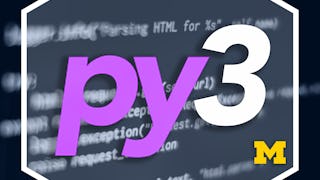 Status: Free Trial
Status: Free TrialUniversity of Michigan
 Status: Free Trial
Status: Free TrialUniversity of Michigan
 Status: Free Trial
Status: Free TrialMicrosoft
 Status: Free Trial
Status: Free TrialDuke University
Why people choose Coursera for their career





Open new doors with Coursera Plus
Unlimited access to 10,000+ world-class courses, hands-on projects, and job-ready certificate programs - all included in your subscription
Advance your career with an online degree
Earn a degree from world-class universities - 100% online
Join over 3,400 global companies that choose Coursera for Business
Upskill your employees to excel in the digital economy
Frequently asked questions
To access the course materials, assignments and to earn a Certificate, you will need to purchase the Certificate experience when you enroll in a course. You can try a Free Trial instead, or apply for Financial Aid. The course may offer 'Full Course, No Certificate' instead. This option lets you see all course materials, submit required assessments, and get a final grade. This also means that you will not be able to purchase a Certificate experience.
When you enroll in the course, you get access to all of the courses in the Specialization, and you earn a certificate when you complete the work. Your electronic Certificate will be added to your Accomplishments page - from there, you can print your Certificate or add it to your LinkedIn profile.
Yes. In select learning programs, you can apply for financial aid or a scholarship if you can’t afford the enrollment fee. If fin aid or scholarship is available for your learning program selection, you’ll find a link to apply on the description page.
More questions
Financial aid available,

