Build Wireframes and Low-Fidelity Prototypes is the third course in a certificate program that will equip you with the skills you need to apply to entry-level jobs in user experience (UX) design. In this course, you’ll continue to design a mobile app for your professional UX portfolio. You’ll start by creating storyboards and getting familiar with the basics of drawing. Then, you'll create paper wireframes and digital wireframes using the design tool Figma. You’ll also create a paper prototype and a digital low-fidelity prototype in Figma.

Enjoy unlimited growth with a year of Coursera Plus for $199 (regularly $399). Save now.

Build Wireframes and Low-Fidelity Prototypes
This course is part of Google UX Design Professional Certificate

Instructor: Google Career Certificates
396,782 already enrolled
Included with
(9,565 reviews)
What you'll learn
Create storyboards to come up with ideas about solutions to user needs.
Create wireframes on paper and digitally in the design tool Figma.
Build paper prototypes to create interactive designs.
Design low-fidelity prototypes in Figma.
Skills you'll gain
Details to know

Add to your LinkedIn profile
See how employees at top companies are mastering in-demand skills

Build your Design and Product expertise
- Learn new concepts from industry experts
- Gain a foundational understanding of a subject or tool
- Develop job-relevant skills with hands-on projects
- Earn a shareable career certificate from Google

There are 3 modules in this course
Welcome to the world of wireframes! You'll start by learning how to use research findings to inform ideation during the design process. Next, you'll create two types of storyboards: big picture and close-up. Then, you'll draw your first wireframes, and you'll explore the benefits of wireframing. Keep in mind that at this point in the design process, you should have lots of ideas for designs that address real user needs. You want to refine those ideas, and wireframing can help you do that.
What's included
10 videos11 readings4 assignments
This is an action-packed part of the course where you'll draw wireframes for a mobile app! First, you'll draw lots of wireframes on paper. Then, you'll transition to digital wireframes in the design tool Figma. You'll even learn directly from Figma about how to best use their tool. Finally, you'll apply Gestalt Principles, like similarity, proximity, and common region, to your wireframes.
What's included
10 videos5 readings3 assignments
You've gone through the first three stages of the design process: empathize, define, and ideate. Now, you'll enter the fourth stage of the design process: prototype. First, you'll create a paper prototype of your mobile app. Then, you'll transition to a digital low-fidelity prototype in Figma. In addition, you'll explore ways to recognize potential bias in your designs and learn how to avoid deceptive patterns.
What's included
13 videos17 readings6 assignments1 plugin
Earn a career certificate
Add this credential to your LinkedIn profile, resume, or CV. Share it on social media and in your performance review.
Instructor

Offered by
Explore more from Design and Product
 Status: Free Trial
Status: Free Trial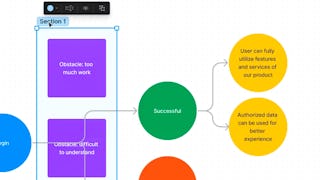 Status: Free Trial
Status: Free Trial Status: Free Trial
Status: Free TrialCalifornia Institute of the Arts
 Status: Free Trial
Status: Free Trial
Why people choose Coursera for their career




Learner reviews
9,565 reviews
- 5 stars
88.92%
- 4 stars
9.39%
- 3 stars
1.16%
- 2 stars
0.18%
- 1 star
0.32%
Showing 3 of 9565
Reviewed on Oct 1, 2022
I learnt most of my firsts here. My first Lo-Fi prototype on paper and then on Figma. Feels accomplishing. Thanks a lot coursera for the financial aid and to the mentors for wonderful teaching.
Reviewed on Oct 2, 2021
I was preety much concerned about my submissions because i had to done it twice due to re enrollment to course which doesn't resume where i last left but no issues, i got my certificate now.
Reviewed on Sep 18, 2022
Good course with proper instructors and information. The thing to improve is the volumn in each clip. I found that some are pretty loud and some are low which provides a not-so-good user experience.
Frequently asked questions
User experience (UX) designers focus on the experience that users have while using products like websites, apps, and physical objects. UX designers make those everyday interactions useful, enjoyable, and accessible. The role of an entry-level UX designer might include coming up with ideas to address user problems, conducting research with users, and designing wireframes, mockups, and prototypes.
If you enjoy talking to and empathizing with people, drawing, thinking creatively, or paying attention to details, a job as a UX designer might be a good fit for you!
This course is the third of seven courses that will equip you with the skills you need to apply to entry-level jobs in user experience design. We recommend that you complete the first course of the Google UX Design Certificate, Foundations of User Experience (UX) Design, and the second course, Start the UX Design Process: Empathize, Define, and Ideate, before completing this third course of the program.
Alternatively, you should have experience conducting research in order to empathize with user needs and determine specific user pain points. You also need to have the ability to create personas, user stories, and user journey maps, as well as draft problem statements and value propositions.
No prior experience with specific design tools is required.
Figma and Adobe XD are the design tools taught in the seven courses of the Google UX Design Certificate. This course focuses on creating designs in Figma.
Spreadsheets, word processing applications, and presentation applications will also be used. Throughout the program, you will create a professional portfolio, using the platform of your choice, to showcase your UX design work.
More questions
Financial aid available,
¹ Some assignments in this course are AI-graded. For these assignments, your data will be used in accordance with Coursera's Privacy Notice.





