This course is for those interested in starting a career in bookkeeping. The course will help you learn and apply the basic concepts of computerized accounting using TallyPrime, fundamentals of accounting, book-keeping, day-to-day business transactions, creating charts of accounts, preparing and analyzing management information systems, and how to secure company data.

Ends soon: Gain next-level skills with Coursera Plus for $199 (regularly $399). Save now.
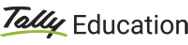
Fundamentals of Accounting and Reporting
This course is part of Tally Bookkeeper Professional Certificate
34,271 already enrolled
Included with
(169 reviews)
Recommended experience
Skills you'll gain
Details to know

Add to your LinkedIn profile
43 assignments
See how employees at top companies are mastering in-demand skills

Build your Finance expertise
- Learn new concepts from industry experts
- Gain a foundational understanding of a subject or tool
- Develop job-relevant skills with hands-on projects
- Earn a shareable career certificate from Tally Education and Distribution Services Private Limited

There are 8 modules in this course
At the end of the module Fundamentals of Accounting, you will be able to, Define the Concept of Accounting, Explain the six phases of Accounting Cycles, Demonstrate the Golden Rules of Accounting, Define and explain Trial Balance, Trading Account, Profit and Loss Account, and Balance Sheet.
What's included
13 videos6 readings4 assignments1 discussion prompt
At the end of the module introduction to TallyPrime, You will be able to, Demonstrate the TallyPrime, Explain the features of TallyPrime, Download and Install TallyPrime, Use and Operate TallyPrime, Create Company and Set up Company Features in TallyPrime, Navigate within TallyPrime, Alter the company, Shut the company
What's included
13 videos7 readings6 assignments
At the end of the module Maintaing Chart of Accounts, You will be able to, Explain Chart of Accounts, Create Company Chart of Accounts, Create Accounting and Inventory Masters, Alter and Delete the Masters, Create the Multi-Masters and Display the Chart of Accounts
What's included
20 videos8 readings5 assignments
At the end of the module Recording and Maintaining Accounting Transactions, you will be able to, Record Day-to-Day Transactions in an actual business scenario and Generate the Financial reports in Tally
What's included
13 videos13 readings4 assignments
At the end of the module Banking, you will be able to, Describe Banking Payments, Configure and Print the single and multiple Cheques, Generate and Print Deposit Slip, Generate Cheque Deposit Slip, Generate Cash Deposit Slip, Generate and Print Payment Advice, Prepare Bank Reconciliation Statement.
What's included
13 videos13 readings7 assignments
At the end of the module Generating Financial Statement and MIS Report, you will be able to: • Generate and interpret Final Accounts Reports in Tally such as, - Trial Balance - Profit and Loss Account - Balance Sheet - Cash Flow and Funds Flow - Receipts and Payments • Generate and Interpret MIS (Management Information System) Reports. - Stock Summary - Daybook - Cash and Bank Books - Purchase Register - Sales Register - Journal-Register
What's included
21 videos15 readings4 assignments
At the end of the module Data Security, you will be able to: • Describe Data Security & Security Control • Activate Security Control in Tally • Create the Security Levels, Assign the Users and Passwords for Company • Access the Company with Data Operators User Account • Change User feature in Tally • Activate the TallyVault Feature • Use Auto-Login option in Tally
What's included
13 videos9 readings7 assignments
At the end of the module Company Data Management, you will be able to: • Explain the Data Backup and Restore Procedure • Take the Data Backup of Company in Tally. • Restore the Company Data from a Backup file in TallyPrime. • Repair the Company Data. • Migrate the Tally.ERP 9 Data to TallyPrime.
What's included
6 videos7 readings6 assignments
Earn a career certificate
Add this credential to your LinkedIn profile, resume, or CV. Share it on social media and in your performance review.
Instructor

Explore more from Finance
 Status: Free Trial
Status: Free TrialCorporate Finance Institute
 Status: Free Trial
Status: Free TrialTally Education and Distribution Services Private Limited
 Status: Preview
Status: PreviewPolitecnico di Milano
 Status: Free Trial
Status: Free TrialIntuit
Why people choose Coursera for their career




Learner reviews
169 reviews
- 5 stars
78.69%
- 4 stars
12.42%
- 3 stars
2.95%
- 2 stars
0.59%
- 1 star
5.32%
Showing 3 of 169
Reviewed on Jul 4, 2023
Amazing Learning Experience and I Appreciate your hard work to make this course. Thank you!
Reviewed on May 1, 2024
Very knowledgeable accounting software courses. I have gained a lot of knowledge as well as practice. Thank you.
Reviewed on Aug 19, 2023
This is a really good course to learn about how to create company accounts and whole subject about tally.

Open new doors with Coursera Plus
Unlimited access to 10,000+ world-class courses, hands-on projects, and job-ready certificate programs - all included in your subscription
Advance your career with an online degree
Earn a degree from world-class universities - 100% online
Join over 3,400 global companies that choose Coursera for Business
Upskill your employees to excel in the digital economy
Frequently asked questions
To access the course materials, assignments and to earn a Certificate, you will need to purchase the Certificate experience when you enroll in a course. You can try a Free Trial instead, or apply for Financial Aid. The course may offer 'Full Course, No Certificate' instead. This option lets you see all course materials, submit required assessments, and get a final grade. This also means that you will not be able to purchase a Certificate experience.
When you enroll in the course, you get access to all of the courses in the Certificate, and you earn a certificate when you complete the work. Your electronic Certificate will be added to your Accomplishments page - from there, you can print your Certificate or add it to your LinkedIn profile.
More questions
Financial aid available,

