Neste primeiro curso da especialização Habilidades de Excel para negócios, você aprenderá os fundamentos do Microsoft Excel. Dentro de seis semanas, você poderá navegar habilmente pela interface de usuário do Excel, realizar cálculos básicos com fórmulas e funções, formatar planilhas profissionalmente e criar visualizações de dados por meio de gráficos e tabelas.

Habilidades de Excel para negócios: Fundamentos

Habilidades de Excel para negócios: Fundamentos



Instructors: Nicky Bull
11,354 already enrolled
Included with
119 reviews
Recommended experience
Skills you'll gain
Details to know

Add to your LinkedIn profile
40 assignments
See how employees at top companies are mastering in-demand skills

There are 7 modules in this course
Neste módulo, você aprenderá sobre os principais recursos fundamentais do Excel: A interface de usuário do Excel, terminologia básica do Excel, como operar controles de navegação essenciais no Excel e como executar a entrada básica de dados com planilhas do Excel.
What's included
10 videos8 readings8 assignments1 discussion prompt
A sintaxe de fórmulas é muito importante no Excel. Neste módulo, você conhecerá as fórmulas e funções - aprenda como escrevê-las, usá-las para realizar cálculos e entender as diferentes referências de células.
What's included
11 videos5 readings7 assignments
A formatação ajuda a destacar mensagens-chave e tornar os dados apresentáveis. Este módulo abrange várias ferramentas de formatação, como formatação de fonte, bordas, alinhamento, formatação de número, bem como os estilos e temas do Excel.
What's included
10 videos4 readings7 assignments
Este módulo trata de trabalhar com dados – e facilitar o trabalho com eles. Nesta semana, você aprenderá como gerenciar suas planilhas – encontrar dados com Filtrar e Classificar, recuperar e alterar dados usando Localizar e Substituir e usar a Formatação Condicional para destacar dados específicos.
What's included
9 videos3 readings6 assignments
Às vezes, você precisa imprimir suas planilhas e este módulo o ajudará com isso. Saiba como você pode otimizar sua planilha para impressão gerenciando margens, orientação, cabeçalhos e rodapés e muito mais.
What's included
9 videos5 readings6 assignments
Os gráficos são uma das maneiras mais comuns de apresentar dados visualmente. Este módulo orienta você na criação e modificação de gráficos no Excel.
What's included
8 videos4 readings5 assignments
What's included
1 assignment
Instructors



Offered by
Explore more from Business Essentials
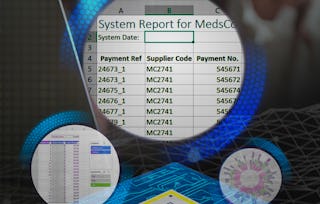 Status: Free Trial
Status: Free TrialMacquarie University
 Status: Free Trial
Status: Free Trial Status: Free Trial
Status: Free TrialKnowledge Accelerators
Why people choose Coursera for their career

Felipe M.

Jennifer J.

Larry W.

Chaitanya A.
Learner reviews
- 5 stars
77.31%
- 4 stars
20.16%
- 3 stars
1.68%
- 2 stars
0%
- 1 star
0.84%
Showing 3 of 119
Reviewed on Jan 23, 2025
Curso excelente. A única dificuldade são as traduções automáticas que podem induzir ao erro em algumas das questões avaliativas.
Reviewed on May 5, 2024
As provas precisam ter uma precisão melhor na tradução para não prejudicar os candidatos
Reviewed on Feb 22, 2022
Por ser um curso em inglês na hora da prova acontecia de confundirmos os conceitos, mas o curso é muito bom

Open new doors with Coursera Plus
Unlimited access to 10,000+ world-class courses, hands-on projects, and job-ready certificate programs - all included in your subscription
Advance your career with an online degree
Earn a degree from world-class universities - 100% online
Join over 3,400 global companies that choose Coursera for Business
Upskill your employees to excel in the digital economy
Frequently asked questions
In this course, we are using Microsoft Excel 2016 (Office 365) on a Windows PC with all options set to default. The Office 365 version of Excel is the latest version at the time of writing and developing this course. If you have a different version of Excel or you are using a Mac, some tools and buttons will look different, they may be located in a different spot, or some might be missing altogether. If there are any major differences, we usually point them out during the practice videos. If you cannot find a tool that we mention, you can always ask in the forums or search the Internet. Most of the functionality we demonstrate is also available in other spreadsheet programs, although the interface will look different. Most other spreadsheet software can import and export files in the Microsoft Excel format. If you are not sure which version of Excel you are using, check the Microsoft support pages for help.
If you cannot use Excel 2016 on a PC, you will be able to follow along with the videos, however, please note that some of the assessment tasks will require Excel. Where possible, we have designed assessment tasks so that users of older versions of Excel (such as 2013) can still solve them.
To access the course materials, assignments and to earn a Certificate, you will need to purchase the Certificate experience when you enroll in a course. You can try a Free Trial instead, or apply for Financial Aid. The course may offer 'Full Course, No Certificate' instead. This option lets you see all course materials, submit required assessments, and get a final grade. This also means that you will not be able to purchase a Certificate experience.
When you purchase a Certificate you get access to all course materials, including graded assignments. Upon completing the course, your electronic Certificate will be added to your Accomplishments page - from there, you can print your Certificate or add it to your LinkedIn profile.
More questions
Financial aid available,

