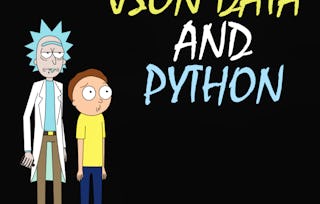This course will show how one can treat the Internet as a source of data. We will scrape, parse, and read web data as well as access data using web APIs. We will work with HTML, XML, and JSON data formats in Python. This course will cover Chapters 11-13 of the textbook “Python for Everybody”. To succeed in this course, you should be familiar with the material covered in Chapters 1-10 of the textbook and the first two courses in this specialization. These topics include variables and expressions, conditional execution (loops, branching, and try/except), functions, Python data structures (strings, lists, dictionaries, and tuples), and manipulating files. This course covers Python 3.

Using Python to Access Web Data

Using Python to Access Web Data
This course is part of Python for Everybody Specialization

Instructor: Charles Russell Severance
732,879 already enrolled
Included with
44,515 reviews
What you'll learn
Use regular expressions to extract data from strings
Understand the protocols web browsers use to retrieve documents and web apps
Retrieve data from websites and APIs using Python
Work with XML (eXtensible Markup Language) data
Skills you'll gain
Details to know

Add to your LinkedIn profile
5 assignments
See how employees at top companies are mastering in-demand skills

Build your subject-matter expertise
- Learn new concepts from industry experts
- Gain a foundational understanding of a subject or tool
- Develop job-relevant skills with hands-on projects
- Earn a shareable career certificate

There are 6 modules in this course
In this section you will install Python and a text editor. In previous classes in the specialization this was an optional assignment, but in this class it is the first requirement to get started. From this point forward we will stop using the browser-based Python grading environment because the browser-based Python environment (Skulpt) is not capable of running the more complex programs we will be developing in this class.
What's included
6 videos5 readings2 app items
Regular expressions are a very specialized language that allow us to succinctly search strings and extract data from strings. Regular expressions are a language unto themselves. It is not essential to know how to use regular expressions, but they can be quite useful and powerful.
What's included
4 videos1 reading1 assignment1 app item
In this section we learn about the protocols that web browsers use to retrieve documents and web applications use to interact with Application Program Interfaces (APIs).
What's included
8 videos1 reading1 assignment1 app item
In this section we learn to use Python to retrieve data from web sites and APIs over the Internet.
What's included
8 videos1 reading1 assignment2 app items
In this section, we learn how to retrieve and parse XML (eXtensible Markup Language) data.
What's included
8 videos1 assignment1 app item
In this module, we work with Application Program Interfaces / Web Services using the JavaScript Object Notation (JSON) data format.
What's included
10 videos2 readings1 assignment2 app items
Earn a career certificate
Add this credential to your LinkedIn profile, resume, or CV. Share it on social media and in your performance review.
Instructor

Offered by
Explore more from Software Development
 Status: Free Trial
Status: Free TrialUniversity of Michigan
 Status: Free Trial
Status: Free Trial
Duke University
Why people choose Coursera for their career

Felipe M.

Jennifer J.

Larry W.

Chaitanya A.
Learner reviews
- 5 stars
80.84%
- 4 stars
15.60%
- 3 stars
2.64%
- 2 stars
0.48%
- 1 star
0.41%
Showing 3 of 44515
Reviewed on Apr 7, 2016
This course is really very useful.The effort given by Dr.Chuck is very appriciateable and this course is very interesting as well because many great programmer told their history of discovered thing.
Reviewed on Apr 15, 2019
need to write code step by step not to get usable code and explain it that's not interesting , writing the code from scratch is really exciting so please improve the course to be more enthusiastic .
Reviewed on Oct 24, 2021
I can feel that python is getting more and more challenging but at the same time interesting. This is an awesome course for zero beginners like myself. No wonder why so many students took this course.

Open new doors with Coursera Plus
Unlimited access to 10,000+ world-class courses, hands-on projects, and job-ready certificate programs - all included in your subscription
Advance your career with an online degree
Earn a degree from world-class universities - 100% online
Join over 3,400 global companies that choose Coursera for Business
Upskill your employees to excel in the digital economy
Frequently asked questions
To access the course materials, assignments and to earn a Certificate, you will need to purchase the Certificate experience when you enroll in a course. You can try a Free Trial instead, or apply for Financial Aid. The course may offer 'Full Course, No Certificate' instead. This option lets you see all course materials, submit required assessments, and get a final grade. This also means that you will not be able to purchase a Certificate experience.
When you enroll in the course, you get access to all of the courses in the Specialization, and you earn a certificate when you complete the work. Your electronic Certificate will be added to your Accomplishments page - from there, you can print your Certificate or add it to your LinkedIn profile.
Yes. In select learning programs, you can apply for financial aid or a scholarship if you can’t afford the enrollment fee. If fin aid or scholarship is available for your learning program selection, you’ll find a link to apply on the description page.
More questions
Financial aid available,