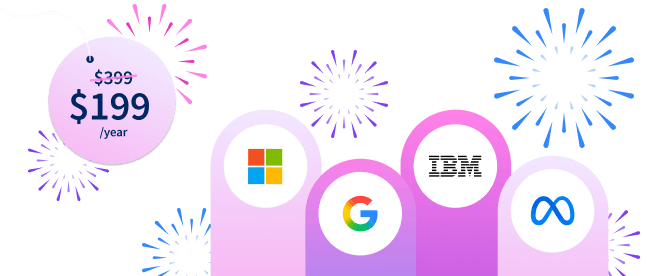How to Write a LinkedIn Summary That Helps You Stand Out
A strong LinkedIn summary can grab people’s attention, getting them excited about the potential of learning from or working with you.
![[Featured image] A man in classes, sitting in front of his laptop, smiles into the camera.](https://d3njjcbhbojbot.cloudfront.net/api/utilities/v1/imageproxy/https://images.ctfassets.net/wp1lcwdav1p1/3nyJsQTGDnwdFqOg3MkyAe/82669d7e087412c065cba69c92c3f550/GettyImages-1306184112.jpg?w=1500&h=680&q=60&fit=fill&f=faces&fm=jpg&fl=progressive&auto=format%2Ccompress&dpr=1&w=1000)
On LinkedIn, your summary is where you highlight your professional work experience, achievements, skills, and personality. It's effectively an "about" section that gives an overview of your career and professional objectives, among other things.
In this article, we’ll go over the factors that make for an effective LinkedIn summary as well as tips you can apply to your own summary, developing the best paragraphs possible to highlight what’s unique about you. Afterward, if you want to build essential skills for the workplace, consider enrolling in the University of California, Irvine's Career Success Specialization.
What is a LinkedIn summary?
Your LinkedIn summary is the “about” section on your LinkedIn page where you can highlight your professional experience, major achievements, relevant skills, and other important information you’d like to share. When done well, it can grab people’s attention and get them excited about learning from or working with you.
You have a max of 2,000 characters (around 300-500 words) with a LinkedIn summary. In that space, it’s important to craft a summary that reads more like a story than a resume. Try to avoid lists and aim for an engaging narrative that “hooks” recruiters, potential employers, and others.
Read more: How to Use LinkedIn: 6 Ways to Take Advantage of the Networking Site
Why is a LinkedIn summary important?
A good LinkedIn summary can help you make a big impact and achieve your professional goals, whether that’s getting a new job or moving up in your career. Here's why.
It makes a big first impression: The LinkedIn summary is one of the first things readers see on your profile—it’s their introduction to you.
It strengthens your searchability: Google regularly indexes LinkedIn, meaning that if you want better search visibility, you should take advantage of crafting a LinkedIn summary that helps people find you when they search for relevant industry terms.
It adds personality to your LinkedIn page: Your LinkedIn profile is full of details about your work history, education, skills, and professional organizations. But your summary is a chance to infuse some personality and help tell your story.

Elements of a strong LinkedIn summary
Your LinkedIn summary is an opportunity to promote yourself through a brief introduction. It should read like an elevator pitch—a concise summary about who you are, what you do, and what you’ve accomplished—while showcasing your personality. Here are four components your LinkedIn summary should contain.
1. It should create a hook in the first 300 words.
There’s a reason your first 300 words need to be strong. It’s what LinkedIn displays before prompting users to “see more” and unfurl the rest of your summary. As such, it helps to pick a compelling opening so your first 300 words “hook” your readers and make them want to learn more about you.
Tell a compelling story.
Be genuine and personal. Consider starting with an anecdote, sharing your passion, explaining something major you’ve accomplished, or speaking directly to readers. Avoid opening with a question or using empty buzzwords that don’t convey much.

2. It should read like a narrative.
Similar to your hook, your entire LinkedIn summary should read like a narrative—a representation of who you are. Aim to write in paragraphs that tell a story rather than paragraphs that list your experience.
Let your personality show through by writing your LinkedIn summary in the first person. This adds personality and ownership while showing off who you are as a person (and what you might be like to work with).
Learn more: 10 Ways to Enhance Your Resume
3. It should use optimized search terms.
Include industry-specific keywords where possible, but don’t overuse them or stuff your sentences with them unnecessarily. Embedding terms when describing your skills is a natural way to incorporate keywords. For example, if you work as a software engineer, you'd likely want to highlight the programming languages you know. Similarly, if you work as a graphic designer, you'd want to highlight the programs you use.
4. It should be easy to read.
No one wants to read a huge chunk of text. Break up your LinkedIn summary with short paragraphs, bullet points, and even appropriate emojis.
Use whitespace to your advantage by giving the page some “breathing room.” When listing accomplishments, for example, consider using a short series of bullet points that you connect to your larger story. You can also format your summary by making certain keywords bold to draw attention to them.
Read more: How to Create a Striking LinkedIn Profile: Guide + Tips
6 ways to improve your LinkedIn summary
Your LinkedIn summary should tell your unique story: who you are, what drives you, what type of work energizes you, and what you’ve achieved. Here are six ways to improve yours.
1. Open with personality.
Use your first sentence to pique interest. In your opening, share a bit about why you do what you do. This can take the shape of a personal anecdote, a reflection, or even just a straightforward address to the reader. For example, “I love figuring out what customers want. That’s what drove me to brand marketing.”
Discuss how you first discovered your passion for the work you do, what excites you about your work, or what you’re most proud of can be a great way to show off your personality and expertise.
2. Discuss your background.
You'll want to explain your professional journey. Whether you’ve followed one clear path or tried different things, this is a chance to contextualize your choices. Provide some light background about your career history in a simple story. If you opened with an anecdote, segue to your professional history and explain how you ended up where you are now.
3. Open up about your current role.
Once you’ve explained some of what you’ve previously done, share details about your current role. If you’re comfortable doing so, provide information like your day-to-day tasks and what you’ve managed to accomplish since starting. This information shouldn’t read like a job description. Think of it more like a window into your daily life, focusing on what energizes you about the work you perform.
If you are not currently employed, this can be a great space to talk about your professional goals and what you’re hoping to find with your next role.
4. Detail your accomplishments.
Highlight your professional accomplishments by focusing on your impact. Noting your accomplishments also gives you credibility and helps you build a reputation as a successful professional in your industry. Don’t discount the power of these details.
5. Highlight relevant skills and talents.
Discuss what’s made you successful by detailing your specific skills, talents, and areas of expertise. You can either reference these as you discuss your professional background and previous roles, or you can create a list at the very end detailing your technical skills and even your interests.
6. Close with a call to action.
Many LinkedIn summaries end with a list of technical skills, but a call to action can be equally effective. While a call to action isn’t always necessary, it can be immensely helpful when you’re looking for a new job. Close with some details about your goals and how you hope to achieve them through your future career moves, then encourage readers to get in touch by connecting on LinkedIn.
If you’re not seeking a new role, you may still want to keep yourself open to new connections. Tell readers to connect with you on LinkedIn, especially if they are passionate about similar things.
Learn how to build your network with Coursera
Having a strong presence on LinkedIn can help you find new roles, advance in your career, and network with other industry professionals.
Learn more about how to get the most out of LinkedIn with courses on networking and guided projects on Coursera. You can Utilize LinkedIn for Career Search and learn about using the platform to find a job, or Strategically Build and Engage Your Network on LinkedIn and learn how to connect with others.
Whether you want to develop a new skill, get comfortable with an in-demand technology, or advance your abilities, keep growing with a Coursera Plus subscription. You’ll get access to over 10,000 flexible courses, including those from industry leaders like Google, IBM, Microsoft, Amazon, and more.
Coursera Staff
Editorial Team
Coursera’s editorial team is comprised of highly experienced professional editors, writers, and fact...
This content has been made available for informational purposes only. Learners are advised to conduct additional research to ensure that courses and other credentials pursued meet their personal, professional, and financial goals.