Visual inspection and medical imaging are two applications that aim to find anything unusual in images. In this course, you’ll train and calibrate specialized models known as anomaly detectors to identify defects. You’ll also use advanced techniques to overcome common data challenges with deep learning. AI-assisted labeling is a technique to auto-label images, saving time and money when you have tens of thousands of images. If you have too few images, you’ll generate synthetic training images using data augmentation for situations where acquiring more data is expensive or impossible.

Advanced Deep Learning Techniques for Computer Vision

Advanced Deep Learning Techniques for Computer Vision
This course is part of multiple programs.



Instructors: Mehdi Alemi
2,052 already enrolled
Included with
15 reviews
Recommended experience
What you'll learn
Train and calibrate specialized models known as anomaly detectors
Generate synthetic training images for situations where acquiring more data is expensive or impossible
Use AI-assisted auto-labeling to save time and money
Import models from 3rd party tools like PyTorch and export your model outside of MATLAB
Skills you'll gain
Details to know

Add to your LinkedIn profile
7 assignments
See how employees at top companies are mastering in-demand skills

Build your subject-matter expertise
- Learn new concepts from industry experts
- Gain a foundational understanding of a subject or tool
- Develop job-relevant skills with hands-on projects
- Earn a shareable career certificate

There are 4 modules in this course
Train anomaly detection models. These models do not find specific objects or classes, but instead find unusual regions in images.
What's included
4 videos5 readings2 assignments
Generate synthetic images to use for training models.
What's included
2 videos4 readings2 assignments
Save hours of manual labor by using model-assisted labeling to prepare images for object detection
What's included
1 video3 readings2 assignments
Learn how to diagnose problems when training models for your applications. Also, learn the options available to share and use your model outside of MATLAB.
What's included
4 videos4 readings1 assignment1 plugin
Earn a career certificate
Add this credential to your LinkedIn profile, resume, or CV. Share it on social media and in your performance review.
Offered by
Explore more from Machine Learning
 Status: Free Trial
Status: Free TrialDeepLearning.AI
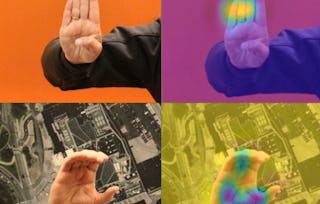 Status: Free Trial
Status: Free Trial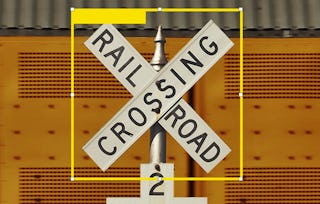 Status: Free Trial
Status: Free TrialMathWorks
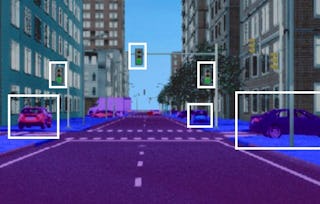 Status: Free Trial
Status: Free TrialMathWorks
Why people choose Coursera for their career

Felipe M.

Jennifer J.

Larry W.

Chaitanya A.

Open new doors with Coursera Plus
Unlimited access to 10,000+ world-class courses, hands-on projects, and job-ready certificate programs - all included in your subscription
Advance your career with an online degree
Earn a degree from world-class universities - 100% online
Join over 3,400 global companies that choose Coursera for Business
Upskill your employees to excel in the digital economy
Frequently asked questions
Yes. A free license is available to learners enrolled in the course. You must have a computer capable of running MATLAB. You can view the system requirements here.
To access the course materials, assignments and to earn a Certificate, you will need to purchase the Certificate experience when you enroll in a course. You can try a Free Trial instead, or apply for Financial Aid. The course may offer 'Full Course, No Certificate' instead. This option lets you see all course materials, submit required assessments, and get a final grade. This also means that you will not be able to purchase a Certificate experience.
When you enroll in the course, you get access to all of the courses in the Certificate, and you earn a certificate when you complete the work. Your electronic Certificate will be added to your Accomplishments page - from there, you can print your Certificate or add it to your LinkedIn profile.
More questions
Financial aid available,



