A principle of DevOps is to replace manual processes with automation to improve efficiency, reduce human error, and accelerate software delivery. This requires automation that continuously integrates code changes and continuously delivers those changes to a production environment.

Enjoy unlimited growth with a year of Coursera Plus for $199 (regularly $399). Save now.

Continuous Integration and Continuous Delivery (CI/CD)
This course is part of multiple programs.


Instructors: John Rofrano
Top Instructor
37,731 already enrolled
Included with
(241 reviews)
Recommended experience
What you'll learn
Explain Infrastructure as Code, describe tools used, and create Infrastructure as Code scripts using Terraform
Describe cloud platforms and automation, and automate CI/CD tasks using Jenkins and GitHub actions
Define Continuous Integration (CI) and list some examples of tools used for CI
Describe the process of Continuous Deployment (CD) with tools like OpenShift Pipelines and Argo CD
Skills you'll gain
Details to know

Add to your LinkedIn profile
11 assignments
See how employees at top companies are mastering in-demand skills

Build your subject-matter expertise
- Learn new concepts from industry experts
- Gain a foundational understanding of a subject or tool
- Develop job-relevant skills with hands-on projects
- Earn a shareable career certificate from IBM

There are 5 modules in this course
Welcome to Module 1, Introduction to CI/CD. In this module, you will get a broad introduction to Continuous Integration and Continuous Delivery, commonly known as CI/CD. CI/CD is an automated software development and delivery approach that ensures repeatability and reliability. Throughout this module, you will explore the concepts of CI and CD, understanding their advantages when implemented correctly in your DevOps pipeline. You will also study various popular CI/CD tools, recognizing the importance of eliminating manual procedures and acknowledging that different teams within an organization may use other CI/CD tools. Additionally, you will gain insights into Infrastructure as Code (IaC), which involves utilizing code to automate the provisioning and management of infrastructure. IaC serves as a fundamental concept for implementing automation. There are no labs in this first module. The goal is to understand what CI/CD is before we dive deep into each topic individually. Let's get started.
What's included
5 videos3 readings2 assignments2 plugins
Welcome to Module 2: Continuous Integration! This module provides you with a comprehensive orientation to Continuous Integration (CI). Through this module, you will gain knowledge of CI's features and the benefits it brings to the world of DevOps. We will begin by exploring social coding, a widely adopted practice within the open-source community. Many companies are now adopting this practice for inner source purposes, to capitalize on its efficiency levels and other benefits. In support of that, you’ll learn about the Git version control system, how to practice the Git Feature Branch Workflow, and the essential commands required to manage it. The workflow will ensure that you follow good DevOps practices and work in small batches so your development work never strays too far from the main codebase. This workflow offers several other key features, along with ensuring adherence to good DevOps practices and maintaining close alignment with the main codebase. We will also explore various popular Continuous Integration (CI) tools, such as Jenkins, CircleCI, and Travis CI, and study their comparison. The tool that you will dive deep into is GitHub Actions. It’s a relatively new tool that is rapidly gaining popularity and is available on every GitHub repository. We’ll go into great detail on the events, runners, jobs, steps, and actions that are the essential components of the GitHub Actions workflow. Through hands-on labs, you can apply your knowledge by forking a repository and establishing your own GitHub Actions workflow. This workflow will involve tasks such as, code examination, quality checks, unit testing, and automatic reporting of code coverage. Importantly, this lab is not a simple "hello world" exercise; it represents a real-world example from one of my personal projects. Consequently, the knowledge and skills you acquire during this lab will be directly applicable to your own projects.
What's included
11 videos2 readings3 assignments4 app items1 plugin
The module begins by introducing Tekton and pipelines, establishing a foundation for comprehending their roles in the CI/CD process. You will also learn the significance of triggers in Tekton, enabling pipelines to execute automatically based on specific events or conditions. Through a hands-on lab, you will create a Tekton trigger to initiate pipeline runs in response to external events. You will gain proficiency in effectively utilizing the Tekton Catalog and incorporating its resources into pipelines. The module guides you in creating custom tasks for code linting, unit testing, and other quality assurance processes. Additionally, you will learn how to build container images in preparation for deployment to Kubernetes. Through hands-on labs, you will develop practical skills to effectively implement Tekton pipelines and automate their CI/CD processes.
What's included
12 videos2 readings3 assignments12 app items1 plugin
Welcome to the "DevOps and GitOps with OpenShift" module. In this module, you will understand the DevOps pipeline and its essential elements that automate the software delivery process. You will explore the components of CI/CD pipelines and their utilities. Additionally, you will learn about OpenShift Pipelines, which offer benefits such as seamless integration with Kubernetes tools, scalability, and the ability to leverage OpenShift services. The module will also introduce you to GitOps, an operational framework that combines DevOps best practices with version control and automation. GitOps enables efficient deployment and management of infrastructure and application configurations by utilizing GitOps as the single source of truth. You will discover the fundamental principles, benefits, and workflow of GitOps, including visibility, audibility, and easy rollback of changes. Furthermore, the module will delve into Argo CD, a tool that plays a crucial role in the GitOps ecosystem. You will explore Argo CD's key concepts and features, including its architecture and how it enables continuous delivery and streamlines application deployment processes in Kubernetes environments. By the end of this module, you will have a comprehensive understanding of the DevOps pipeline, CI/CD components, OpenShift Pipelines, GitOps principles, benefits, and the critical features of Argo CD. This knowledge will empower you to automate software delivery, manage configurations, and streamline deployment processes in modern software development environments.
What's included
5 videos1 reading2 assignments2 app items1 plugin
In this module, you will complete a final exam and a final project that tests your knowledge of the course’s content. The exam will include questions on topics including but not limited to CI/CD’s principles, features, benefits, tools, and methods of implementation. The final project lab environment will provide you with a sample application and an OpenShift Cluster, and you will be asked to add CI/CD pipelines using GitHub Actions, Tekton tasks, and OpenShift Pipelines.
What's included
1 video2 readings1 assignment1 peer review3 app items1 plugin
Earn a career certificate
Add this credential to your LinkedIn profile, resume, or CV. Share it on social media and in your performance review.
Instructors


Offered by
Explore more from Software Development
 Status: Free Trial
Status: Free Trial
Pearson
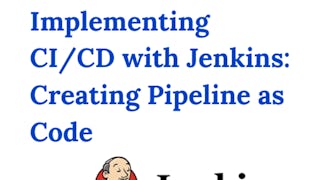 Status: Free
Status: Free
Why people choose Coursera for their career




Learner reviews
241 reviews
- 5 stars
80.08%
- 4 stars
14.93%
- 3 stars
1.65%
- 2 stars
0.82%
- 1 star
2.48%
Showing 3 of 241
Reviewed on Feb 25, 2023
Absolutely relevant skills learned with this course which will allow me to apply right away to my next project. I really feel very empowered after this course. Thank you!
Reviewed on Oct 14, 2025
This course will give you everything you need to start working with CI/CD in practice! Loved it!
Reviewed on Jan 3, 2025
This course enhanced my knowledge of CI/CD and provided a lab platform for working with OpenShift.
Frequently asked questions
Yes, knowledge of basic DevOps principles is required. Additionally, the following skills are required: -IT and Cloud Computing Fundamentals -Containers and Kubernetes Fundamentals -Python -Linux Commands -Git/GitHub
You will need to sign up for a no-charge GitHub account and use other no-charge tools from IBM in your browser.
To access the course materials, assignments and to earn a Certificate, you will need to purchase the Certificate experience when you enroll in a course. You can try a Free Trial instead, or apply for Financial Aid. The course may offer 'Full Course, No Certificate' instead. This option lets you see all course materials, submit required assessments, and get a final grade. This also means that you will not be able to purchase a Certificate experience.
More questions
Financial aid available,






