In this third course of the specialization, we’ll drill deeper into the tools Tableau offers in the areas of charting, dates, table calculations and mapping. We’ll explore the best choices for charts, based on the type of data you are using. We’ll look at specific types of charts including scatter plots, Gantt charts, histograms, bullet charts and several others, and we’ll address charting guidelines. We’ll define discrete and continuous dates, and examine when to use each one to explain your data. You’ll learn how to create custom and quick table calculations and how to create parameters. We’ll also introduce mapping and explore how Tableau can use different types of geographic data, how to connect to multiple data sources and how to create custom maps.

Visual Analytics with Tableau

Visual Analytics with Tableau
This course is part of Data Visualization with Tableau Specialization


Instructors: Suk S. Brar, M.B.A.
77,981 already enrolled
Included with
1,857 reviews
Recommended experience
What you'll learn
Create a chart using Tableau
Create dates using calculated fields
Customize table calculations
Customize and create dual layer maps
Skills you'll gain
- Interactive Data Visualization
- Tableau Software
- Tree Maps
- Histogram
- Analytics
- Data Storytelling
- Data Visualization Software
- Geospatial Mapping
- Data Mapping
- Data Analysis Expressions (DAX)
- Scatter Plots
- Forecasting
- Pivot Tables And Charts
- Advanced Analytics
- Heat Maps
- Data Visualization
- Skills section collapsed. Showing 10 of 16 skills.
Details to know

Add to your LinkedIn profile
4 assignments
See how employees at top companies are mastering in-demand skills

Build your subject-matter expertise
- Learn new concepts from industry experts
- Gain a foundational understanding of a subject or tool
- Develop job-relevant skills with hands-on projects
- Earn a shareable career certificate

There are 4 modules in this course
In this module, you will explore the topic of charting in Tableau. By now you should already be well versed in how to change colors, shapes, and sizes of charts, so we are going to practice and demonstrate that skill more. You will be able to explain what the Tableau Tooltip does and when to use it. You will be able to discuss the various guidelines for choosing the right chart for your data. You will also create a chart using Tableau.
What's included
12 videos4 readings1 assignment
This module highlights the important topic of dates within Tableau. You will be able to differentiate between discrete and continuous dates and when to use each. You will be able to use date hierarchies and use the date field to better customize your charts. You will be able to convert between discrete and continuous dates and know when and why you want to switch from one to the other. You will create dates using calculated fields.
What's included
5 videos1 reading1 assignment
In this module, you will focus on table calculations. You will be able to create new calculated fields to allow you to compare fields, apply aggregations, and more. You will be able use quick table calculations and create new calculated fields. You will be able to customize them and apply filters and parameters to your table calculations.
What's included
12 videos1 reading1 assignment
Take your Tableau skills further by learning how to summarize, explore, and predict data trends. This module covers key features like groups, aggregations, and text tables for summarizing data, as well as visual tools like histograms, trend lines, and reference lines. You'll also dive into advanced techniques such as clustering and forecasting to uncover patterns and make data-driven predictions. By the end, you’ll know how to turn complex data into clear, actionable insights.
What's included
10 videos1 reading1 assignment
Earn a career certificate
Add this credential to your LinkedIn profile, resume, or CV. Share it on social media and in your performance review.
Instructors

Offered by
Explore more from Data Analysis
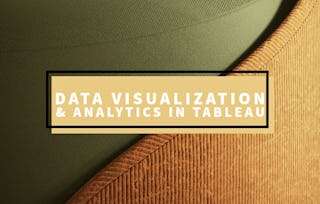 Status: Free Trial
Status: Free TrialUniversity of Colorado Boulder
 Status: Free Trial
Status: Free Trial Status: Free Trial
Status: Free Trial Status: Free Trial
Status: Free TrialTableau Learning Partner
Why people choose Coursera for their career

Felipe M.

Jennifer J.

Larry W.

Chaitanya A.
Learner reviews
- 5 stars
68.28%
- 4 stars
23.37%
- 3 stars
5.49%
- 2 stars
1.72%
- 1 star
1.13%
Showing 3 of 1857
Reviewed on Feb 4, 2021
Great course and content. Got enough practice on peer assignments. Really like charting guidelines. Highly recommend this course to get your data visualization to the next level.
Reviewed on Jul 8, 2021
The course is well organized with step to step guide for various charts in Tableau. It is the best course I have taken thus far. Well recommended to all.
Reviewed on Oct 9, 2022
I really enjoy how UC Davis has structured these courses througt this specialization. Great teachers, great quality content, and a supportive community.

Open new doors with Coursera Plus
Unlimited access to 10,000+ world-class courses, hands-on projects, and job-ready certificate programs - all included in your subscription
Advance your career with an online degree
Earn a degree from world-class universities - 100% online
Join over 3,400 global companies that choose Coursera for Business
Upskill your employees to excel in the digital economy
Frequently asked questions
To access the course materials, assignments and to earn a Certificate, you will need to purchase the Certificate experience when you enroll in a course. You can try a Free Trial instead, or apply for Financial Aid. The course may offer 'Full Course, No Certificate' instead. This option lets you see all course materials, submit required assessments, and get a final grade. This also means that you will not be able to purchase a Certificate experience.
When you enroll in the course, you get access to all of the courses in the Specialization, and you earn a certificate when you complete the work. Your electronic Certificate will be added to your Accomplishments page - from there, you can print your Certificate or add it to your LinkedIn profile.
Yes. In select learning programs, you can apply for financial aid or a scholarship if you can’t afford the enrollment fee. If fin aid or scholarship is available for your learning program selection, you’ll find a link to apply on the description page.
More questions
Financial aid available,

