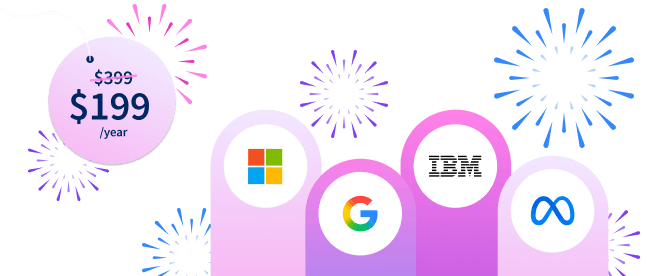How to Write a LinkedIn Recommendation
Learn how to write a LinkedIn recommendation for a colleague or direct report, including what you should include and how long your recommendation should be.
![[Featured Image] Man uses a smartphone outdoors.](https://d3njjcbhbojbot.cloudfront.net/api/utilities/v1/imageproxy/https://images.ctfassets.net/wp1lcwdav1p1/6j4r2KlMaiunu6OZLIbYRy/d9b104fd4b321465282a157dd7391c2c/Businessman-in-the-Street.-675070602_6016x4016.jpeg?w=1500&h=680&q=60&fit=fill&f=faces&fm=jpg&fl=progressive&auto=format%2Ccompress&dpr=1&w=1000)
A LinkedIn recommendation is an opportunity to highlight the experience of working with someone. What you write about the person will be displayed on their LinkedIn profile. A well-crafted LinkedIn recommendation can significantly impact their career prospects, helping showcase their impact in a verified manner as they apply for jobs.
Learn how to write a LinkedIn recommendation, how long it should be, and what it should include. Afterward, keep developing your own skill set with a Coursera Plus subscription.
What is a LinkedIn recommendation?
A LinkedIn recommendation is a positive endorsement you can add to a current or former colleague's or direct report's LinkedIn profile. Typically, it describes in concise detail the skills or experience of working with the person.
Adding a recommendation to someone's profile can be a powerful way to enhance their credibility and qualifications. Similar to calling references at the end of an interview, recommendations demonstrate that they have people in their circle who genuinely think they're a strong person to work with.
Why is a LinkedIn recommendation important?
Recommendations act as proof of competency, qualifications, achievements, and more. You may be asked by people you’ve worked with or managed to add a personal touch to their experiences and legitimize their positive workplace skills. First-hand accounts of their impact can speak volumes and improve your colleague's chance of getting hired.
How to write a LinkedIn recommendation
When writing a recommendation, start with an engaging hook and then describe how you know this person. You should also discuss their traits and accomplishments from a personal perspective. Here's how to write a great LinkedIn recommendation.
1. Start strong.
Your first sentence carries the most weight since it’s the very first thing people will see. Like a good book, the beginning is what keeps you reading. Treat your opening sentence as a hook.
Instead of saying “John Smith is a great guy,” use specific adjectives and tangible traits. Try this instead, “Jack of all trades doesn’t even begin to explain the competency of John Smith.”
Here, you’ve essentially conveyed the same idea; John Smith is a really great guy, but you’ve painted a picture of this person that’s a bit more descriptive (in other words, he is a proficient multitasker).
After your opening sentence, move quickly into the details. Keep it concise and informative. Explain how you know this person, why you’re recommending them, along with some of their contributions and a personal note to close it out.
2. Explain your relationship.
This is where you should give some context. You’ve said John Smith is a great guy, now let’s find out how you know that. Did you work together? Were you his boss? Mentor?
Clearly let the reader know what authority you have in recommending this person. A one- or two-sentence explanation should work. For example, you might say something like:
“I worked with John Smith at ABC Office for five years. We worked together on several projects during this time.”
Noting how long you’ve known the person is also a helpful detail. It’s appropriate to be informative at this stage in the recommendation.
3. Note their contributions.
Take the opportunity to point out some positive contributions they’ve made. This will depend on your working relationship but think about ways this person stands out and makes an impact. Maybe they acquired more new clients than anyone in the office, or maybe they closed the most deals in one quarter.
Tossing in a few tidbits like this can help paint the picture of who this person is as a teammate. Our actions can say a lot more about who we are as people than what we say, so show that here. Focus on their actions as an employee or coworker.
4. Highlight achievements and valuable traits.
Take time to add a person’s specific traits and achievements. An achievement is something that this person has accomplished. Try to be specific about their accomplishments in a way that shows who they are as an employee. Did they identify a problem and create a solution? Implement a new system? Briefly talk about it.
Traits would be more like their characteristics as a person and employee. Consider ways that this person shows professionalism, integrity, or dependability. If you need help, ask yourself, how would you describe this person in five words or less?
5. End on a personal note.
This is your chance to be a little more informal. Avoid ending on a sudden or “robotic” note. Instead, give a little insight into something unique, fun, or memorable about the person.
Were they the one who always brought bagels to brighten every Monday? Were they the employee who always organized the office parties? These little nuances paint a more personal picture of this person for someone who doesn’t know them.
Publish your recommendation
Once you’ve planned out what you'll write in your recommendation, go to the person’s profile to submit the recommendation to be published. You can only write recommendations for first-degree connections. If they have requested a recommendation, you’ll see the request via a message which you can find by clicking the messaging icon at the top of your LinkedIn homepage.
You can edit or delete recommendations you've sent at any time. After you’ve sent the recommendation, the other person can see it by clicking the “Received” link in the “Recommendations” section of their profile. Click on the given link in the Recommendation section of your profile to view it. You can choose to hide the recommendation, as can the other person.
How to submit a recommendation for a connection on LinkedIn:
1. Go to their profile.
2. Tap “More” in the intro section.
3. Tap “Recommend.”
4. Select relationship and position at the time from the dropdown menu and tap “Next.”
5. Write your recommendation in the message field.
6. Tap “Send” when you’re finished.

Build new skills to showcase on LinkedIn with Coursera
After you've completed a course, specialization, or Professional Certificate on Coursera, share your certificate on LinkedIn to highlight your accomplishments.
Looking to add a new skill to your LinkedIn profile? Whether you want to develop a new skill, get comfortable with an in-demand technology, or advance your abilities, keep growing with a Coursera Plus subscription. You’ll get access to over 10,000 flexible courses, including those from Google, IBM, Microsoft, and more.
Coursera Staff
Editorial Team
Coursera’s editorial team is comprised of highly experienced professional editors, writers, and fact...
This content has been made available for informational purposes only. Learners are advised to conduct additional research to ensure that courses and other credentials pursued meet their personal, professional, and financial goals.