In diesem ersten Kurs der Spezialisierung „Excel-Kenntnisse für Unternehmen“ lernen Sie die Grundlagen von Microsoft Excel kennen. Innerhalb von sechs Wochen werden Sie in der Lage sein, professionell durch die Excel-Benutzeroberfläche zu navigieren, grundlegende Berechnungen mit Formeln und Funktionen durchzuführen, Arbeitsblätter professionell zu formatieren und Visualisierungen von Daten mithilfe von Diagrammen und Grafiken zu erstellen.

Gain next-level skills with Coursera Plus for $199 (regularly $399). Save now.

Recommended experience
Skills you'll gain
Details to know

Add to your LinkedIn profile
40 assignments
See how employees at top companies are mastering in-demand skills

There are 7 modules in this course
In diesem Modul lernen Sie die wichtigsten grundlegenden Funktionen von Excel kennen: Die Excel-Benutzeroberfläche, die grundlegende Excel-Terminologie, die Bedienung wichtiger Navigationssteuerelemente in Excel und die grundlegende Dateneingabe in Excel-Arbeitsblättern.
What's included
10 videos8 readings8 assignments1 discussion prompt
Die Syntax von Formeln ist in Excel sehr wichtig. Dieses Modul bietet eine Einführung in Formeln und Funktionen – lernen Sie, wie man sie schreibt, verwenden Sie sie, um Berechnungen durchzuführen und die verschiedenen Zellreferenzen zu verstehen.
What's included
11 videos5 readings7 assignments
Durch die Formatierung können wichtige Nachrichten hervorgehoben und die Daten präsentierbar gemacht werden. Dieses Modul behandelt verschiedene Formatierungstools wie Schriftformatierung, Rahmen, Ausrichtung, Zahlenformatierung sowie die Excel-Formatvorlagen und -Themen.
What's included
10 videos4 readings7 assignments
In diesem Modul geht es um die Arbeit mit Daten – und darum, das Arbeiten leichter zu machen. Diese Woche erfahren Sie, wie Sie Ihre Arbeitsblätter verwalten können – Daten mit Filtern und Sortieren suchen, Daten mit Suchen und Ersetzen abrufen und ändern und die bedingte Formatierung verwenden, um bestimmte Daten hervorzuheben.
What's included
9 videos3 readings6 assignments
Manchmal müssen Sie Ihre Arbeitsblätter drucken, und dieses Modul hilft Ihnen dabei. Erfahren Sie, wie Sie Ihr Arbeitsblatt für den Druck optimieren können, indem Sie Ränder, Ausrichtung, Kopf- und Fußzeilen und mehr verwalten.
What's included
9 videos5 readings6 assignments
Diagramme sind eine der häufigsten Möglichkeiten, Daten visuell darzustellen. Dieses Modul führt Sie durch das Erstellen und Ändern von Diagrammen in Excel.
What's included
8 videos4 readings5 assignments
What's included
1 assignment
Instructors



Offered by
Explore more from Business Essentials

Illinois Tech
- Status: Free Trial
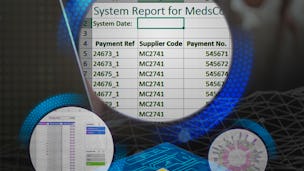
Macquarie University
Why people choose Coursera for their career




Frequently asked questions
In this course, we are using Microsoft Excel 2016 (Office 365) on a Windows PC with all options set to default. The Office 365 version of Excel is the latest version at the time of writing and developing this course. If you have a different version of Excel or you are using a Mac, some tools and buttons will look different, they may be located in a different spot, or some might be missing altogether. If there are any major differences, we usually point them out during the practice videos. If you cannot find a tool that we mention, you can always ask in the forums or search the Internet. Most of the functionality we demonstrate is also available in other spreadsheet programs, although the interface will look different. Most other spreadsheet software can import and export files in the Microsoft Excel format. If you are not sure which version of Excel you are using, check the Microsoft support pages for help.
If you cannot use Excel 2016 on a PC, you will be able to follow along with the videos, however, please note that some of the assessment tasks will require Excel. Where possible, we have designed assessment tasks so that users of older versions of Excel (such as 2013) can still solve them.
To access the course materials, assignments and to earn a Certificate, you will need to purchase the Certificate experience when you enroll in a course. You can try a Free Trial instead, or apply for Financial Aid. The course may offer 'Full Course, No Certificate' instead. This option lets you see all course materials, submit required assessments, and get a final grade. This also means that you will not be able to purchase a Certificate experience.
When you purchase a Certificate you get access to all course materials, including graded assignments. Upon completing the course, your electronic Certificate will be added to your Accomplishments page - from there, you can print your Certificate or add it to your LinkedIn profile.
More questions
Financial aid available,





