Spreadsheet software remains one of the most ubiquitous pieces of software used in workplaces across the world. Learning to confidently operate this software means adding a highly valuable asset to your employability portfolio. In this third course of our Excel specialization Excel Skills for Business you will delve deeper into some of the most powerful features Excel has to offer. When you have successfully completed the course you will be able to

Excel Skills for Business: Intermediate II

Excel Skills for Business: Intermediate II
This course is part of Excel Skills for Business Specialization



Instructors: Nicky Bull
254,604 already enrolled
Included with
8,461 reviews
Skills you'll gain
Details to know

Add to your LinkedIn profile
43 assignments
See how employees at top companies are mastering in-demand skills

Build your subject-matter expertise
- Learn new concepts from industry experts
- Gain a foundational understanding of a subject or tool
- Develop job-relevant skills with hands-on projects
- Earn a shareable career certificate

There are 7 modules in this course
We kick off this course with data validation and conditional formatting. This module takes you through creating and applying data validation, as well as working with formulas in data validation. This is followed by basic and advanced conditional formatting.
What's included
8 videos6 readings7 assignments
Excel has several logical functions and this module explores some of them. Start by learning the concept of conditional logic in formulas, followed by how to conduct logic tests and use conditional operations, to your benefit. We will also look at nested IF functions to evaluate data.
What's included
8 videos2 readings7 assignments
How do you find information from different parts of a workbook? This module introduces you to functions like CHOOSE, VLOOKUP, INDEX, MATCH and other dynamic lookups to find and display data from several sources.
What's included
8 videos2 readings7 assignments
If you are worried that errors have crept into your worksheet, this module will show you how to check for errors, trace precedents and dependents, resolve circular references, and finally, protect your worksheets and workbooks from further harm.
What's included
8 videos2 readings7 assignments1 discussion prompt
This module is all about data modelling. Learn to model different scenarios based on input, assumptions and/or outcomes. Also learn the use of functionalities like Goal Seek, Data Tables and the Scenario Manager to make your models more robust.
What's included
8 videos2 readings7 assignments
We all love a bit of automation, and this module teaches you just that. By the time you have completed this module, you will be able to identify the uses of macros, as well as create, edit and manage them to increase your efficiency.
What's included
8 videos2 readings7 assignments
What's included
1 assignment
Earn a career certificate
Add this credential to your LinkedIn profile, resume, or CV. Share it on social media and in your performance review.
Instructors



Offered by
Explore more from Business Essentials
 Status: Free Trial
Status: Free TrialMacquarie University
 Status: Free Trial
Status: Free TrialMacquarie University
 Status: Free Trial
Status: Free TrialMacquarie University
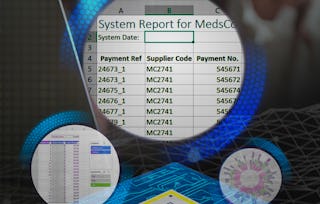 Status: Free Trial
Status: Free TrialMacquarie University
Why people choose Coursera for their career

Felipe M.

Jennifer J.

Larry W.

Chaitanya A.
Learner reviews
- 5 stars
84.41%
- 4 stars
13.05%
- 3 stars
1.84%
- 2 stars
0.40%
- 1 star
0.28%
Showing 3 of 8461
Reviewed on Oct 20, 2020
A good place to learn something more for the ones already familiar with excel.Had used most of the function previously but got a clearer understanding thanks to the videos and some helpful quizzes.
Reviewed on Jun 24, 2020
The course material and assessments were just right and very useful. The course is well structured and the instructors explain things so neatly that there are no doubts left after watching the videos.
Reviewed on Jul 8, 2020
The course is great. However, I was a little disappointed with the final assessment. The wordings of the question seem to be confusing a lot!! Overall, its very good in terms of teaching.

Open new doors with Coursera Plus
Unlimited access to 10,000+ world-class courses, hands-on projects, and job-ready certificate programs - all included in your subscription
Advance your career with an online degree
Earn a degree from world-class universities - 100% online
Join over 3,400 global companies that choose Coursera for Business
Upskill your employees to excel in the digital economy
Frequently asked questions
In this course, we are using Microsoft Excel 2016 (Office 365) on a Windows PC with all options set to default. The Office 365 version of Excel is the latest version at the time of writing and developing this course. If you have a different version of Excel or you are using a Mac, some tools and buttons will look different, they may be located in a different spot, or some might be missing altogether. If there are any major differences, we usually point them out during the practice videos. If you cannot find a tool that we mention, you can always ask in the forums or search the Internet. Most of the functionality we demonstrate is also available in other spreadsheet programs, although the interface will look different. Most other spreadsheet software can import and export files in the Microsoft Excel format. If you are not sure which version of Excel you are using, check the Microsoft support pages for help.
If you cannot use Excel 2016 on a PC, you will be able to follow along with the videos, however, please note that some of the assessment tasks will require Excel. Where possible, we have designed assessment tasks so that users of older versions of Excel (such as 2013) can still solve them.
To access the course materials, assignments and to earn a Certificate, you will need to purchase the Certificate experience when you enroll in a course. You can try a Free Trial instead, or apply for Financial Aid. The course may offer 'Full Course, No Certificate' instead. This option lets you see all course materials, submit required assessments, and get a final grade. This also means that you will not be able to purchase a Certificate experience.
When you enroll in the course, you get access to all of the courses in the Specialization, and you earn a certificate when you complete the work. Your electronic Certificate will be added to your Accomplishments page - from there, you can print your Certificate or add it to your LinkedIn profile.
More questions
Financial aid available,

