This advanced Excel course is designed for business professionals, data analysts, and financial analysts seeking to master complex spreadsheet software for data-driven decision-making. Building on foundational Excel skills, this program will transform you into a power user, enhancing your employability and positioning you ahead in a rapidly evolving digital job market. (Source: World Economic Forum 2023 Future of Jobs Report).

Excel Skills for Business: Advanced

Excel Skills for Business: Advanced
This course is part of Excel Skills for Business Specialization



Instructors: Nicky Bull
250,040 already enrolled
Included with
6,207 reviews
What you'll learn
Master advanced Excel formulas and lookup functions for efficient data handling
Clean and prepare complex data for robust analysis using Microsoft Excel
Apply financial functions and date formulas for business calculations and reporting
Design and build professional, interactive dashboards in Excel for business intelligence
Skills you'll gain
- Data Preprocessing
- Business Analytics
- Spreadsheet Software
- Data Literacy
- Data Manipulation
- Data Analysis Software
- Financial Forecasting
- Business Mathematics
- Analytical Skills
- Data Presentation
- Excel Macros
- Financial Analysis
- Advanced Analytics
- Data Storytelling
- Pivot Tables And Charts
- Microsoft Excel
- Excel Formulas
- Dashboard
- Skills section collapsed. Showing 9 of 18 skills.
Details to know

Add to your LinkedIn profile
29 assignments
See how employees at top companies are mastering in-demand skills

Build your subject-matter expertise
- Learn new concepts from industry experts
- Gain a foundational understanding of a subject or tool
- Develop job-relevant skills with hands-on projects
- Earn a shareable career certificate

There are 7 modules in this course
As an intermediate Excel user, you've mastered the basics. This first module of the Advanced Excel course focuses on creating and maintaining accurate, flexible, and user-friendly spreadsheets. You will learn to design auditable spreadsheets, construct transparent calculations, create intuitive navigation, and apply professional formatting. This ensures your Excel work is robust and easy to understand. Tip: Pay close attention to consistency in design for maximum impact!
What's included
7 videos7 readings5 assignments
Microsoft Excel often requires complex analysis on large datasets. This becomes much easier with array formulas, which perform multiple calculations simultaneously and ensure spreadsheet accuracy. This module covers the effective use of array formulas, teaching you how to build and apply them. You'll gain powerful tools for advanced data analysis. Tip: Experiment with array formulas on small, controlled datasets to understand their logic before applying them to larger projects.
What's included
7 videos2 readings5 assignments
Ever been handed a messy spreadsheet? This module focuses on essential data cleaning and preparation techniques in Excel. You will learn to use dynamic and automated fixes, clean raw data, and automate these processes through functions to ensure data remains clean. We'll cover fixing dates, replacing blanks, and removing unwanted characters to build efficient, lasting solutions. Clean data is the foundation for reliable data analysis! Tip: Always make a backup before you start cleaning!
What's included
7 videos2 readings7 assignments
This module introduces essential financial functions into your Microsoft Excel knowledge base. Financial functions are widely used in businesses, and Excel offers powerful tools to assist you. You will learn to apply date formulas in calculations, create detailed loan schedules using financial functions, and effectively use depreciation functions. This will significantly enhance your financial analysis capabilities. Tip: Understand the inputs required for each financial function to ensure accurate results.
What's included
7 videos2 readings6 assignments
It's a great idea to make your spreadsheets (and work!) more automated. Automated lookups in Microsoft Excel can make your tasks fast and efficient. This module builds on your array capabilities, exploring functions like INDIRECT, ADDRESS, OFFSET, and INDEX to create dynamic lookup ranges. You'll learn to streamline your data retrieval, saving valuable time and boosting your productivity. Tip: Practice each function with small datasets first!
What's included
6 videos2 readings4 assignments
To bring it all together, this module guides you through building a professional dashboard in Excel. Data is meaningless unless it tells a story and provides business intelligence. You will learn to set up a dashboard, visualize data with graphs and charts, create robust data models, and add interactivity. This empowers you to transform raw data into actionable insights. Tip: Focus on your audience's needs when designing your dashboard!
What's included
7 videos2 readings1 assignment
What's included
1 assignment
Earn a career certificate
Add this credential to your LinkedIn profile, resume, or CV. Share it on social media and in your performance review.
Instructors



Offered by
Explore more from Business Essentials
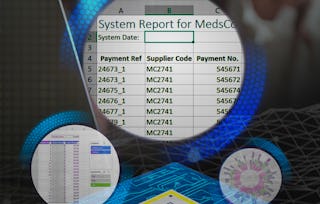
Macquarie University

Macquarie University

Macquarie University
Why people choose Coursera for their career

Felipe M.

Jennifer J.

Larry W.

Chaitanya A.
Learner reviews
- 5 stars
80.79%
- 4 stars
14.48%
- 3 stars
3.23%
- 2 stars
0.62%
- 1 star
0.85%
Showing 3 of 6207
Reviewed on May 24, 2018
This was a great experience in learning Excel. The intro course walks you through the basics but by the time you finish the advanced class you'll see the true power of Excel.
Reviewed on Feb 4, 2021
If you want to improve your Excel Skills for Business then this is your course!. It's actually one of the best courses i have ever studied.It was an amazing ride!. Glad i made it to the final.
Reviewed on Aug 28, 2020
Actual Learning is the proper clarification of any concept/logic, & this is what I got form this course, clarification of several concepts of Excel Logic. Kudos to the trainers.

Open new doors with Coursera Plus
Unlimited access to 10,000+ world-class courses, hands-on projects, and job-ready certificate programs - all included in your subscription
Advance your career with an online degree
Earn a degree from world-class universities - 100% online
Join over 3,400 global companies that choose Coursera for Business
Upskill your employees to excel in the digital economy
Frequently asked questions
We use Microsoft Excel 2016 (Office 365) on a Windows PC. While most functionality is similar, some tools may differ on older versions or Mac. Assessment tasks may require Excel.
You'll master advanced Excel formulas, lookup functions, and data cleaning for robust data analysis. Learn to apply financial functions and build professional dashboards for business intelligence
This course teaches you to prepare data, apply complex formulas, and visualize insights. You'll design interactive dashboards in Excel to transform data into actionable business intelligence.
More questions
Financial aid available,

