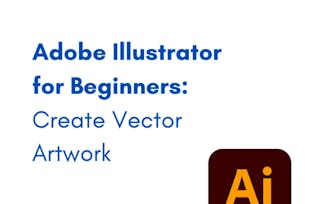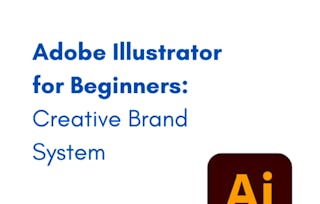**Enroll in this Guided Project before April 2026, for a free 1-month trial to the Creative Cloud Pro Plan!**
By the end of this project, you would be able to create color gradients in Adobe Illustrator. This is an awesome tool to make your graphics in your way. During this project, we are going to learn how to combine shapes and create a design with them. We will be working on three complete figures so that you can practice and learn about the whole process of creation, apply color, and combine gradients to enjoy how they can be assigned to different creations. You must have on hand, your access to Adobe Cloud, Adobe Illustrator, updated and up to date so that this does not create problems in the process of practicing and creating your content. Important, if you have never had previous training in this application, I want to remind you that this training is an intermediate-advanced level, therefore, you must know basic Illustrator tools so that you can handle what we will be working on in this course. In the first part of the project, we will begin to create our figures, we will add color to them, and we will be playing with the options available of color gradients, to understand how they can be assigned to the shapes, forms, or complete arts in Adobe Illustrator. We will also see how they expand, shrink, copy, or regenerate different shapes in case you want to make more complex shapes, but within the intermediate training process. After completing this training, you will be able to assign color gradients to your artwork and it will allow you to create your logo or design. It's a very useful and useful tool for everything that has to do with graphic design. Let's get started!