A data product is the production output from a statistical analysis. Data products automate complex analysis tasks or use technology to expand the utility of a data informed model, algorithm or inference. This course covers the basics of creating data products using Shiny, R packages, and interactive graphics. The course will focus on the statistical fundamentals of creating a data product that can be used to tell a story about data to a mass audience.
Plotly 1.3

Skills You'll Learn
Interactivity, Plotly, Web Application, R Programming
Reviews
4.6 (2,253 ratings)
- 5 stars68.39%
- 4 stars23.16%
- 3 stars6.43%
- 2 stars1.50%
- 1 star0.48%
RO
Jul 27, 2017
Course content was helpful. Some confusion in assignment questions not aligning with what was covered in lectures where it would have helped to clarify that was intentional.
AB
Mar 12, 2016
Although it is an easy course to pass, it is very important in content. It teaches the finishing moves, the ones you'll need after all your hard work. 5-star without doubt.
From the lesson
Shiny, GoogleVis, and Plotly
Now we can turn to the first substantive lessons. In this module, you'll learn how to develop basic applications and interactive graphics in shiny, compose interactive HTML graphics with GoogleVis, and prepare data visualizations with Plotly.
Taught By

Brian Caffo, PhD
Professor, Biostatistics

Jeff Leek, PhD
Chief Data Officer, Vice President, and J Orin Edson Foundation Chair of Biostatistics in Public Health Sciences
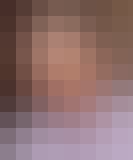
Roger D. Peng, PhD
Professor of Statistics and Data Sciences
