What do children need from education now, and in the future? How is technology best used in teaching and learning? How can innovative approaches to education be reconciled with established, traditional ones? What does student-centred learning really mean? This five module course is not just for classroom or ensemble music educators. It’s suitable for anyone interested in creativity-infused education, in contemporary education issues, and in the integration and use of digital technology. It’s designed to challenge old paradigms, to inspire innovative and creative pedagogical philosophies, and to develop your ability to critically respond to the latest research. We’ll visit schools with vastly different approaches to learning and teaching, and meet inspiring teachers and principals. We’ll venture inside the classroom to closely observe how technology is integrated with music education – or how it’s decidedly not! We’ll talk to international leaders and experts about innovative and traditional approaches to music education, and I’ll provide insights from my own practice as well as from some of my students. I’ll be provoking you to think critically and creatively, to develop your own ideas and theories around students’ educational needs and the impact of digital technologies, now and into the future. Copy and paste this link into your browser to watch the trailer: http://tinyurl.com/music-education-21st-century
Modern Music Making

Loading...
Reviews
4.8 (68 ratings)
- 5 stars88.23%
- 4 stars8.82%
- 3 stars1.47%
- 1 star1.47%
DB
Nov 7, 2019
Great course in all aspects. It's a bang for the buck being only 49$ and with so much information.
SW
Aug 10, 2019
Excellent course bringing both theories and practices for innovative music education
From the lesson
The good news
What opportunities do new technologies afford music education?
Taught By
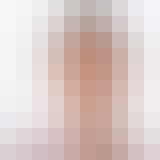
Dr. James Humberstone
Lecturer in Music Education
