This course is focused on the early user experience (UX) challenges of research, planning, setting goals, understanding the user, structuring content, and developing interactive sequences. While the concepts covered will translate to many kinds of interactive media (apps, digital kiosks, games), our primary focus will be on designing contemporary, responsive websites. In this course you will complete the first half of a large scale project—developing a comprehensive plan for a complex website—by defining the strategy and scope of the site, as well as developing its information architecture and overall structure. Along the way we will also discuss:



Web Design: Strategy and Information Architecture
This course is part of UI / UX Design Specialization

Instructor: Roman Jaster
74,563 already enrolled
Included with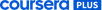
(1,218 reviews)
Skills you'll gain
Details to know

Add to your LinkedIn profile
1 quiz
See how employees at top companies are mastering in-demand skills

Build your subject-matter expertise
- Learn new concepts from industry experts
- Gain a foundational understanding of a subject or tool
- Develop job-relevant skills with hands-on projects
- Earn a shareable career certificate


Earn a career certificate
Add this credential to your LinkedIn profile, resume, or CV
Share it on social media and in your performance review

There are 5 modules in this course
Welcome! In this first module I will summarize the assignments and expectations of this course.
What's included
4 videos9 readings
This week I will give you a brief overview of the user experience process that I will teach in this course sequence. We will begin by defining the term "user experience", and then briefly look at the five phases of UX design: Strategy, Outline of Scope, Sitemap, Wireframes, and Visual Mockups. I will also talk about the differences between mobile apps and websites, and the differences between waterfall and agile approaches to UX design. Lastly, I will introduce you to the main project that you will be working on in this course and the one that follows it. You’ll be starting your first assignment at the end of the week. Last, here's something to keep in mind this week: “Design is not just what it looks like and feels like. Design is how it works.”—Steve Jobs
What's included
9 videos5 readings1 quiz1 peer review1 discussion prompt
This week is all about strategy. We will talk about how to conduct research in the beginning of a project. And I will tell you about the importance of defining a target audience for your website. We’ll also discuss how to determine user needs and client needs. The strategy that you develop in this first step in the UX process will influence all decisions you make further down the line. That’s why it’s so important to take the time and think about what you want to accomplish, what the goals are, and how they might be measured when the project launches.
What's included
8 videos5 readings1 peer review
By now you should have a pretty clear idea what your projects will be about and who your target audience is. This week we will talk about how to take the user and client needs that you have established and create a set of content and functionality requirements from them. In other words, you’re transforming your overarching goals from last week into specific requirements for your site.
What's included
6 videos2 readings1 peer review
Welcome to the last week of this course. With your outline of scope in hand, you will now learn how to transform the content and functionality requirements determined last week into a navigable structure. This structure will be visualized by something called a sitemap. I’ll tell you all about sitemaps and how to create them. Along the way we will also define the term "information architecture". And I will introduce a tool called TreeJack, which will enable you to test your site map on actual users.
What's included
10 videos5 readings1 peer review1 discussion prompt
Instructor

Offered by
Recommended if you're interested in Music and Art

California Institute of the Arts

California Institute of the Arts
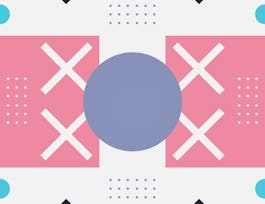
California Institute of the Arts
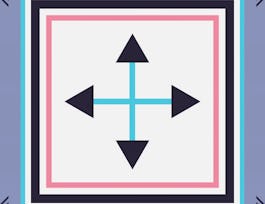
California Institute of the Arts
Why people choose Coursera for their career




Learner reviews
Showing 3 of 1218
1,218 reviews
- 5 stars
85.15%
- 4 stars
11.15%
- 3 stars
2.37%
- 2 stars
0.90%
- 1 star
0.41%

Open new doors with Coursera Plus
Unlimited access to 7,000+ world-class courses, hands-on projects, and job-ready certificate programs - all included in your subscription
Advance your career with an online degree
Earn a degree from world-class universities - 100% online
Join over 3,400 global companies that choose Coursera for Business
Upskill your employees to excel in the digital economy
Frequently asked questions
Since this is a graphic design course, to complete the assignments you will need access to a desktop or laptop computer with the appropriate software installed. You can't really do graphic design work properly on a smartphone or tablet. Adobe CC software is recommended for these courses, but alternatives are available. Software will be reviewed in greater detail in the first week of the course.
Access to lectures and assignments depends on your type of enrollment. If you take a course in audit mode, you will be able to see most course materials for free. To access graded assignments and to earn a Certificate, you will need to purchase the Certificate experience, during or after your audit. If you don't see the audit option:
The course may not offer an audit option. You can try a Free Trial instead, or apply for Financial Aid.
The course may offer 'Full Course, No Certificate' instead. This option lets you see all course materials, submit required assessments, and get a final grade. This also means that you will not be able to purchase a Certificate experience.
When you enroll in the course, you get access to all of the courses in the Specialization, and you earn a certificate when you complete the work. Your electronic Certificate will be added to your Accomplishments page - from there, you can print your Certificate or add it to your LinkedIn profile. If you only want to read and view the course content, you can audit the course for free.

