This course will take you through the various parts of analytical dashboarding: from best practices for designing a dashboard, creating a unified analytical environment, to deploying and publishing visualizations. We will briefly discuss the advanced visualization techniques and you will develop an information layout of the biggest gainers and losers in the financial markets and compare those movements to the economic data as your capstone project.

Dashboarding and Deployment
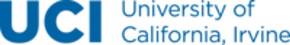
Dashboarding and Deployment
This course is part of Use Tableau for Your Data Science Workflow Specialization

Instructor: Majed Al-Ghandour
1,518 already enrolled
Included with
Skills you'll gain
- Dashboard
- Geospatial Information and Technology
- Data Presentation
- Analytical Skills
- Financial Analysis
- Data Storytelling
- Financial Data
- Data Visualization Software
- Data Analysis
- Application Deployment
- Interactive Data Visualization
- Time Series Analysis and Forecasting
- Network Analysis
- Tableau Software
- Skills section collapsed. Showing 9 of 14 skills.
Details to know

Add to your LinkedIn profile
4 assignments
See how employees at top companies are mastering in-demand skills

Build your subject-matter expertise
- Learn new concepts from industry experts
- Gain a foundational understanding of a subject or tool
- Develop job-relevant skills with hands-on projects
- Earn a shareable career certificate

There are 4 modules in this course
Now that you know the primary visualization methods and how to address the action and interaction patterns necessary for visual analytics, it’s time to put it all together. What are the principles of good dashboard design and how do you determine the most effective dashboard to communicate your story? In this module, we’ll take a look at the considerations and processes for creating an analytical dashboard.
What's included
1 video4 readings1 assignment1 discussion prompt
After the target audience, objectives, and principles have been clearly defined, creating the dashboard itself is less of a technical exercise and more of a design challenge. This module brings all these elements together into a unified analytical environment. You’ll begin to put everything together in Tableau and design your dashboard.
What's included
2 videos2 readings1 assignment1 discussion prompt
In the past, deploying and publishing visual analytics was challenging for many organizations. The underlying data management and engineering pipelines were much less capable than today’s backend systems. In this module, we’ll investigate what to do as new analytical platforms enter the market and mature over time, how to stand out as a data visualization expert, and discuss considerations for creating custom visualizations.
What's included
2 videos3 readings1 assignment1 discussion prompt
Consider what you’ve learned so far in this specialization. How might you use geospatial analysis or network analysis in your data science workflow? In addition, how might you design visuals to explain how data has changed over time? In this module, we’ll briefly discuss advanced features that can be used to answer these questions in Tableau. As you reflect on the course content, you will also finalize your capstone project, making use of storytelling principles and best practices for focusing and decluttering, and develop an information layout.
What's included
2 videos4 readings1 assignment1 peer review
Earn a career certificate
Add this credential to your LinkedIn profile, resume, or CV. Share it on social media and in your performance review.
Instructor

Offered by
Explore more from Data Analysis
 Status: Free Trial
Status: Free Trial Status: Free Trial
Status: Free TrialCorporate Finance Institute
 Status: Free Trial
Status: Free TrialUniversity of California, Irvine
 Status: Preview
Status: PreviewUniversity of Illinois Urbana-Champaign
Why people choose Coursera for their career

Felipe M.

Jennifer J.

Larry W.

Chaitanya A.

Open new doors with Coursera Plus
Unlimited access to 10,000+ world-class courses, hands-on projects, and job-ready certificate programs - all included in your subscription
Advance your career with an online degree
Earn a degree from world-class universities - 100% online
Join over 3,400 global companies that choose Coursera for Business
Upskill your employees to excel in the digital economy
Frequently asked questions
To access the course materials, assignments and to earn a Certificate, you will need to purchase the Certificate experience when you enroll in a course. You can try a Free Trial instead, or apply for Financial Aid. The course may offer 'Full Course, No Certificate' instead. This option lets you see all course materials, submit required assessments, and get a final grade. This also means that you will not be able to purchase a Certificate experience.
When you enroll in the course, you get access to all of the courses in the Specialization, and you earn a certificate when you complete the work. Your electronic Certificate will be added to your Accomplishments page - from there, you can print your Certificate or add it to your LinkedIn profile.
Yes. In select learning programs, you can apply for financial aid or a scholarship if you can’t afford the enrollment fee. If fin aid or scholarship is available for your learning program selection, you’ll find a link to apply on the description page.
More questions
Financial aid available,

