In this course you will receive an overview of the health IT ecosystem with a specific focus on the role of electronic health records (EHRs). You’ll be introduced to the factors that contributed to the move from paper records to digitized records and who the most common vendors are. We’ll go over features of EHRs such as computerized provider order entry, clinical decision support, documentation capabilities, and medication reconciliation. Like a physician’s stethoscope, the EHR has become an important tool in healthcare delivery and plays a part throughout the patient’s journey. You’ll go through each of the steps from patient scheduling, to front desk registration, outpatient visits, emergency room encounters, and inpatient admissions.


Health Information Technology Fundamentals
This course is part of Healthcare IT Support Specialization
Taught in English
Some content may not be translated


Instructors: Ashwini S. Davison, M.D.
13,826 already enrolled
Included with 
Course
(333 reviews)
95%
Details to know

Add to your LinkedIn profile
5 quizzes
Course
(333 reviews)
95%
See how employees at top companies are mastering in-demand skills

Build your subject-matter expertise
- Learn new concepts from industry experts
- Gain a foundational understanding of a subject or tool
- Develop job-relevant skills with hands-on projects
- Earn a shareable career certificate


Earn a career certificate
Add this credential to your LinkedIn profile, resume, or CV
Share it on social media and in your performance review

There are 4 modules in this course
In this module, you’ll be introduced to electronic health records (EHRs) and why they’re important from a patient care perspective. We will review the benefits of electronic health records and become familiar with what the most common EHR companies are that you should be familiar with. You’ll see the full lifecycle of the role an EHR plays starting from the point of scheduling and front desk registration. You’ll learn about the way ambulatory or outpatient encounters are handled. We’ll then discuss emergency room visits, inpatient admissions and the role of Health IT at the time of discharge from the hospital. We will highlight the integration of multiple steps in care delivery that revolve around this important tool. You’ll learn about the way patient data moves through the system, how clinicians might need technical assistance and what your role in troubleshooting or escalating issues could be.
What's included
4 videos2 readings1 quiz
In this next module you’ll gain an even better understanding of how electronic medical records play an integral role in healthcare delivery. We’ll cover common EHR applications in Ambulatory, Inpatient, Emergency, Pharmacy, Radiology, and Operating Room (OR) settings. You’ll be introduced to some of the important patient information that’s documented in the EHR, such as allergies and medications. You’ll also get a behind the scenes view of what happens when an order placed by a provider needs to be modified. The importance of teamwork and communication in addressing issues is highlighted.
What's included
6 videos2 readings1 quiz
This module covers clinical decision support (CDS) and how these tools are embedded into electronic health records (EHRs). We’ll go over common types of CDS such as alerts, preventive health reminders, configuration of order sets and calculators. When it comes to clinical decision support, there are CDS committees at a hospital or health system level that are responsible for reviewing the way CDS is functioning in practice. Physicians, nurses, pharmacists and analysts serve on these committees. Each organization has its own governance structure and meeting schedule for these kinds of groups. When there are issues that arise, these committees are decide how best to modify the CDS to ensure that the EHR is helping providers provide the best care. They also make decisions around what alerts should fire for providers, and what exclusions should be applied to limit alert fatigue. We’re providing you with this perspective so that you understand that not all issues related to the EHR can be addressed by the help desk, level 2, level 4 or even application specific teams. During this module, you’ll also be introduced to technical terminology related to databases, servers, and interfaces.
What's included
6 videos1 reading1 quiz
Now that you’ve been oriented to electronic health records, clinical decision support, and databases, we’re going to cover the importance of and process of training end-users in healthcare. You’ll see a scenario where a health IT trainer teaches a clinical end-user about the process of logging in, getting authenticated, and looking up patients. You’ll want to be familiar with roles of super-user, application specialists, and system trainers. The EHR database structure is complex and there are many different environments that exist in order to ensure that users can be educated appropriately. Applications in health IT are frequently undergoing updates, so you’ll want to be familiar with the different training environments and how data can be migrated. We’ll also cover the change management process involving EHR upgrades and importance of effective communication, significant preparation, and downtime procedures.
What's included
4 videos2 quizzes
Instructors

Offered by
Recommended if you're interested in Healthcare Management
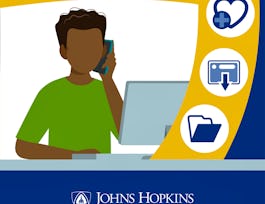
Johns Hopkins University

Johns Hopkins University

Johns Hopkins University
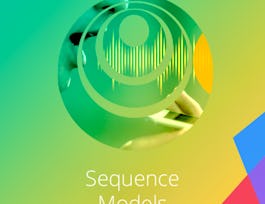
DeepLearning.AI
Why people choose Coursera for their career




Learner reviews
Showing 3 of 333
333 reviews
- 5 stars
83.67%
- 4 stars
12.75%
- 3 stars
2.67%
- 2 stars
0.29%
- 1 star
0.59%
New to Healthcare Management? Start here.

Open new doors with Coursera Plus
Unlimited access to 7,000+ world-class courses, hands-on projects, and job-ready certificate programs - all included in your subscription
Advance your career with an online degree
Earn a degree from world-class universities - 100% online
Join over 3,400 global companies that choose Coursera for Business
Upskill your employees to excel in the digital economy
Frequently asked questions
Access to lectures and assignments depends on your type of enrollment. If you take a course in audit mode, you will be able to see most course materials for free. To access graded assignments and to earn a Certificate, you will need to purchase the Certificate experience, during or after your audit. If you don't see the audit option:
The course may not offer an audit option. You can try a Free Trial instead, or apply for Financial Aid.
The course may offer 'Full Course, No Certificate' instead. This option lets you see all course materials, submit required assessments, and get a final grade. This also means that you will not be able to purchase a Certificate experience.
When you enroll in the course, you get access to all of the courses in the Specialization, and you earn a certificate when you complete the work. Your electronic Certificate will be added to your Accomplishments page - from there, you can print your Certificate or add it to your LinkedIn profile. If you only want to read and view the course content, you can audit the course for free.
If you subscribed, you get a 7-day free trial during which you can cancel at no penalty. After that, we don’t give refunds, but you can cancel your subscription at any time. See our full refund policy.

