This course unravels the post-production world for editors. Students will dive into the key features of Apple’s Final Cut Pro software for Video and Audio Editing and learn elements for creating professional videos with the use of transitions and effects, titles and motion graphics, color correction, 360 Video and Media Management.


Mastering Final Cut Pro
Taught in English
Some content may not be translated
47,134 already enrolled
(206 reviews)
Recommended experience
What you'll learn
Create and edit video using Final Cut Pro
Import and export project files for collaboration and archive
Follow editing scenarios to create a project and edit videos
Apply effects and transitions, and change the timing of clips
Skills you'll gain
Details to know

Add to your LinkedIn profile
31 quizzes
See how employees at top companies are mastering in-demand skills


Earn a career certificate
Add this credential to your LinkedIn profile, resume, or CV
Share it on social media and in your performance review

There are 8 modules in this course
In this first module, we will learn the basics of navigating the Final Cut Pro X (FCPX) interface, importing media, and getting it organized and ready to edit.
What's included
10 videos6 readings5 quizzes1 discussion prompt
In this module, we will learn how to edit a rough cut quickly and efficiently in FCPX. We will also cover how to begin refining your rough cut.
What's included
10 videos5 readings4 quizzes1 discussion prompt
In this module, we will discuss all things audio including creating a simple mix, adding effects to improve challenging audio issues, and adding voice-overs.
What's included
9 videos4 readings4 quizzes2 discussion prompts
In this module we will add and manipulate transitions, add both practical and creative effects to our clips, and learn about adjusting transform properties.
What's included
10 videos4 readings4 quizzes1 discussion prompt
In this module, we will learn how to add dynamic titles to our projects and even take a peek at FCPX’s sibling software, Motion.
What's included
10 videos4 readings3 quizzes2 discussion prompts
In this module we will dig into color correction, learning how to read video scopes to assess an images’ needs and then how to alter clips for both practical and creative purposes.
What's included
11 videos5 readings4 quizzes1 discussion prompt
Nearing the end of the workflow, we will look at all the different ways to get your project out of FCPX, from sharing to social media to exporting master files to your hard drive to sharing active projects with fellow editors.
What's included
10 videos5 readings4 quizzes1 discussion prompt
In this module, we will explore FCPX’s 360-degree video capabilities. We’re learn important concepts of 360-video, how to set up a timeline and some unique effects and transitions for 360-media.
What's included
8 videos4 readings3 quizzes2 discussion prompts
Instructor

Offered by
Recommended if you're interested in Business Essentials

Coursera Project Network

University of Colorado Boulder

University of Colorado Boulder
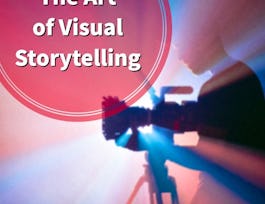
University of Colorado Boulder
Why people choose Coursera for their career




Learner reviews
Showing 3 of 206
206 reviews
- 5 stars
71.84%
- 4 stars
17.47%
- 3 stars
3.88%
- 2 stars
2.42%
- 1 star
4.36%
New to Business Essentials? Start here.

Open new doors with Coursera Plus
Unlimited access to 7,000+ world-class courses, hands-on projects, and job-ready certificate programs - all included in your subscription
Advance your career with an online degree
Earn a degree from world-class universities - 100% online
Join over 3,400 global companies that choose Coursera for Business
Upskill your employees to excel in the digital economy
Frequently asked questions
Access to lectures and assignments depends on your type of enrollment. If you take a course in audit mode, you will be able to see most course materials for free. To access graded assignments and to earn a Certificate, you will need to purchase the Certificate experience, during or after your audit. If you don't see the audit option:
The course may not offer an audit option. You can try a Free Trial instead, or apply for Financial Aid.
The course may offer 'Full Course, No Certificate' instead. This option lets you see all course materials, submit required assessments, and get a final grade. This also means that you will not be able to purchase a Certificate experience.
When you purchase a Certificate you get access to all course materials, including graded assignments. Upon completing the course, your electronic Certificate will be added to your Accomplishments page - from there, you can print your Certificate or add it to your LinkedIn profile. If you only want to read and view the course content, you can audit the course for free.
You will be eligible for a full refund until two weeks after your payment date, or (for courses that have just launched) until two weeks after the first session of the course begins, whichever is later. You cannot receive a refund once you’ve earned a Course Certificate, even if you complete the course within the two-week refund period. See our full refund policy.


