Leveraging the visualizations you created in the previous course, Visual Analytics with Tableau, you will create dashboards that help you identify the story within your data, and you will discover how to use Storypoints to create a powerful story to leave a lasting impression with your audience.


Creating Dashboards and Storytelling with Tableau
This course is part of Data Visualization with Tableau Specialization
Taught in English
Some content may not be translated


Instructors: Govind Acharya
66,170 already enrolled
Included with 
Course
(1,003 reviews)
89%
Recommended experience
What you'll learn
Combine the data and follow the best practices to present your story
Create calculated fields for KPIs to build a figure that will be used to measure progress in the data
Assemble a dashboard
Analyze concepts and techniques for compelling storytelling with data
Skills you'll gain
Details to know

Add to your LinkedIn profile
4 quizzes
Course
(1,003 reviews)
89%
Recommended experience
See how employees at top companies are mastering in-demand skills

Build your subject-matter expertise
- Learn new concepts from industry experts
- Gain a foundational understanding of a subject or tool
- Develop job-relevant skills with hands-on projects
- Earn a shareable career certificate


Earn a career certificate
Add this credential to your LinkedIn profile, resume, or CV
Share it on social media and in your performance review

There are 4 modules in this course
Welcome to the first module of this course! In the following modules, you will learn and work with concepts, tips, and techniques to help you explore data, identify meaningful findings, and then explain them through the power of data visualization and storytelling. In this module, you will be able to determine the who, what, why, and how of the story and discover the importance of planning before you start. You will be able to interview your stakeholders and assess your audience to find the right story in the data. By the end of this module, you will be able to define what a story is and build a basic framework for presenting your story. Let's get started!
What's included
11 videos7 readings1 quiz1 peer review1 discussion prompt
Welcome to Module 2. In this module, you will identify the key metrics that will provide the answers to your business question. You will develop an understanding of the types of ways KPIs can be visualized. You will create calculated fields for KPIs to build a figure that will be used to measure progress in the data. By the end of this module, you should be able to set thresholds and create alerts to trigger a decision. We will also discuss the topic of quality and constraints of the data.
What's included
6 videos1 quiz1 discussion prompt
Welcome to Module 3. In this module, you will go from learning Tableau's six best practices for dashboard design. By the end of this module, you should be able to apply hierarchies, actions, filters, and parameters within Tableau. You will also review five videos associated with the topic and discover how to uncover the story in the data and be able to frame your story.
What's included
7 videos2 readings1 quiz1 peer review1 discussion prompt
Welcome to Module 4. Although this course focuses on Tableau, we will look at a wider range of examples and techniques to help you become a better data storyteller. By the end of this module, you should be able to leverage concepts and techniques designed to help you become a more focused and compelling storyteller with data as the foundation. We will discuss ways to avoid unintentionally creating false narratives with good data. You will also learn about what neuroscience research tells us about stories, audience engagement, and decision drivers. You will use structural story elements to help improve the relatability of the story and explore ways design and textual elements can affect the emotional tone of a story. Lastly, you will learn how to frame and format the data story based on your design checklist. Let's get started!
What's included
17 videos3 readings1 quiz1 peer review2 discussion prompts
Instructors

Offered by
Recommended if you're interested in Data Analysis

University of California, Davis

University of California, Davis

University of California, Davis
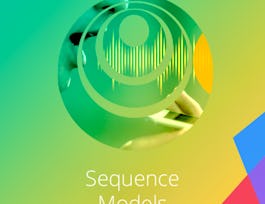
DeepLearning.AI
Why people choose Coursera for their career




Learner reviews
Showing 3 of 1003
1,003 reviews
- 5 stars
73.10%
- 4 stars
20.61%
- 3 stars
4.58%
- 2 stars
0.89%
- 1 star
0.79%
New to Data Analysis? Start here.

Open new doors with Coursera Plus
Unlimited access to 7,000+ world-class courses, hands-on projects, and job-ready certificate programs - all included in your subscription
Advance your career with an online degree
Earn a degree from world-class universities - 100% online
Join over 3,400 global companies that choose Coursera for Business
Upskill your employees to excel in the digital economy
Frequently asked questions
Access to lectures and assignments depends on your type of enrollment. If you take a course in audit mode, you will be able to see most course materials for free. To access graded assignments and to earn a Certificate, you will need to purchase the Certificate experience, during or after your audit. If you don't see the audit option:
The course may not offer an audit option. You can try a Free Trial instead, or apply for Financial Aid.
The course may offer 'Full Course, No Certificate' instead. This option lets you see all course materials, submit required assessments, and get a final grade. This also means that you will not be able to purchase a Certificate experience.
When you enroll in the course, you get access to all of the courses in the Specialization, and you earn a certificate when you complete the work. Your electronic Certificate will be added to your Accomplishments page - from there, you can print your Certificate or add it to your LinkedIn profile. If you only want to read and view the course content, you can audit the course for free.
If you subscribed, you get a 7-day free trial during which you can cancel at no penalty. After that, we don’t give refunds, but you can cancel your subscription at any time. See our full refund policy.

