- Browse
- Powerpoint
Powerpoint Courses
PowerPoint courses can help you learn slide design, effective storytelling, data visualization, and presentation delivery techniques. You can build skills in creating engaging visuals, structuring content for clarity, and using animations to enhance your message. Many courses introduce tools like templates, graphic design software, and presentation aids that support your learning and help you create impactful presentations.
Popular Powerpoint Courses and Certifications
 Status: Free TrialFree TrialM
Status: Free TrialFree TrialMMicrosoft
Skills you'll gain: Multimedia, Microsoft PowerPoint, Presentations, Microsoft Office, Collaborative Software, Productivity Software, Microsoft Windows, Editing, File Management
4.7·Rating, 4.7 out of 5 stars1.2K reviewsBeginner · Course · 1 - 3 Months
 Status: Free TrialFree Trial
Status: Free TrialFree TrialSkills you'll gain: Microsoft PowerPoint, Presentations, Data Storytelling, Verbal Communication Skills, Public Speaking, Data Visualization, Business Communication, Storytelling, Communication, Peer Review, Communication Strategies, Data Analysis, Target Audience
4.5·Rating, 4.5 out of 5 stars1.1K reviewsBeginner · Course · 1 - 4 Weeks
 Status: Free TrialFree TrialM
Status: Free TrialFree TrialMMicrosoft
Skills you'll gain: Multimedia, Microsoft PowerPoint, Microsoft Excel, Excel Formulas, Microsoft Word, Microsoft 365, Data Visualization, Presentations, Spreadsheet Software, Collaborative Software, Microsoft Office, Productivity Software, Data Import/Export, Microsoft Windows, Editing, Document Management, Technical Documentation, Writing, Computer Literacy, Web Content Accessibility Guidelines
4.7·Rating, 4.7 out of 5 stars6.1K reviewsBeginner · Specialization · 3 - 6 Months
 Status: FreeFree
Status: FreeFreeSkills you'll gain: Presentations, Microsoft PowerPoint, Data Visualization, Data Storytelling, Video Editing
4.6·Rating, 4.6 out of 5 stars310 reviewsBeginner · Guided Project · Less Than 2 Hours

Skills you'll gain: Microsoft Office
4.6·Rating, 4.6 out of 5 stars355 reviewsBeginner · Guided Project · Less Than 2 Hours

Skills you'll gain: Microsoft PowerPoint, Presentations, Data Visualization, Editing, Writing, Graphic Design, Business Communication
4.5·Rating, 4.5 out of 5 stars321 reviewsBeginner · Guided Project · Less Than 2 Hours
What brings you to Coursera today?

Skills you'll gain: Public Speaking, Data Visualization, Microsoft Office, Concision, Communication, Business Writing, Business Strategy
4.5·Rating, 4.5 out of 5 stars81 reviewsIntermediate · Guided Project · Less Than 2 Hours

Skills you'll gain: Microsoft PowerPoint, Presentations, Sales Presentations, Microsoft 365, Microsoft Office
4.1·Rating, 4.1 out of 5 stars130 reviewsBeginner · Guided Project · Less Than 2 Hours
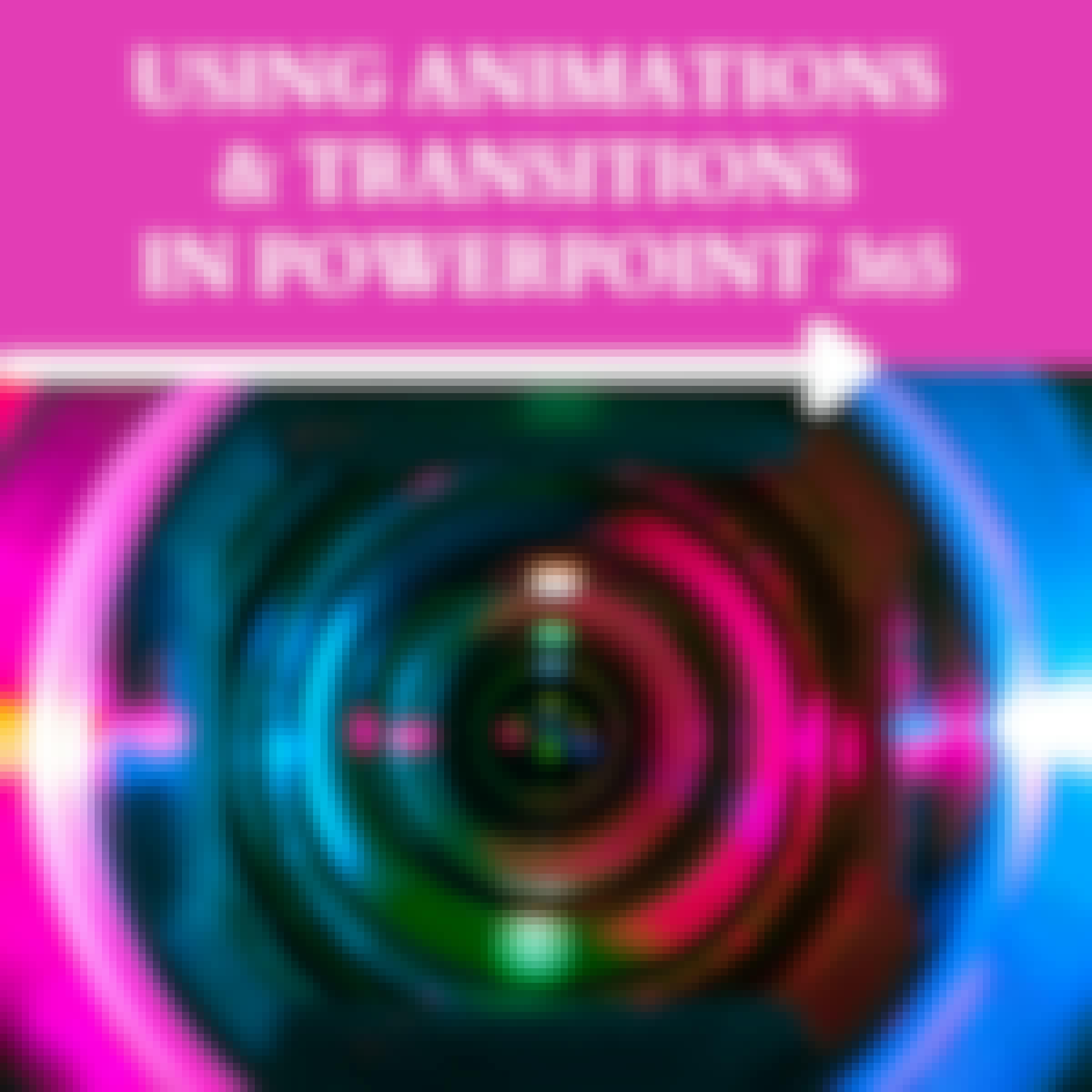
Skills you'll gain: Microsoft Office, Communication, Business Communication, Graphic Design
4.5·Rating, 4.5 out of 5 stars40 reviewsIntermediate · Guided Project · Less Than 2 Hours
 Status: NewNewStatus: PreviewPreviewL
Status: NewNewStatus: PreviewPreviewLLogical Operations
Skills you'll gain: Presentations, Microsoft PowerPoint, Microsoft Office, Microsoft 365, Technical Communication, Productivity Software, Graphics Software, Public Speaking, Graphic and Visual Design, Communication, User Interface (UI), Organizational Skills, Professionalism, Productivity
Mixed · Course · 1 - 3 Months
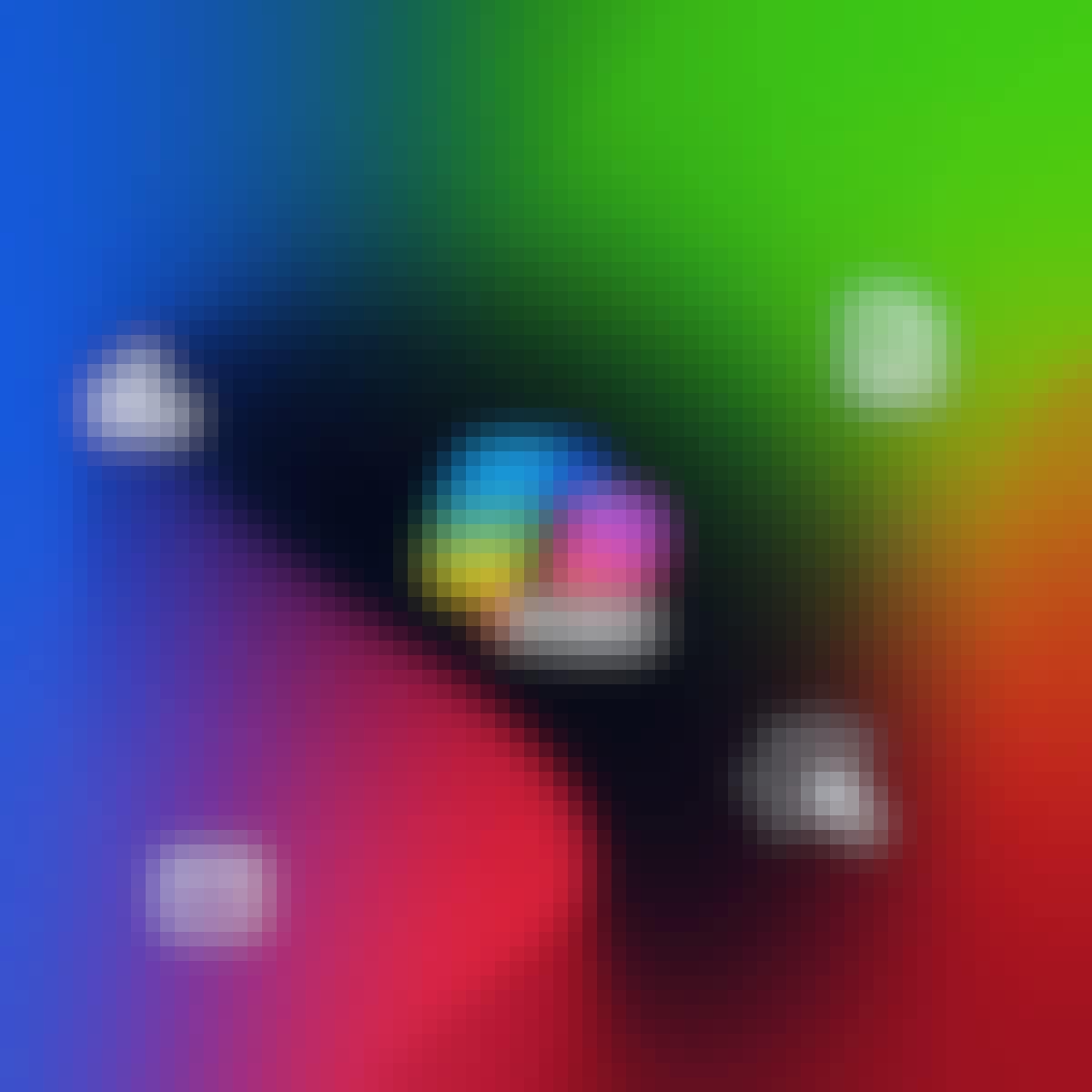 Status: Free TrialFree Trial
Status: Free TrialFree TrialSkills you'll gain: Microsoft Power Platform, Microsoft Copilot, Prompt Engineering, Microsoft Power Automate/Flow, Power BI, Microsoft 365, Multimedia, Microsoft PowerPoint, Dashboard, Microsoft Excel, Excel Formulas, Microsoft Word, Data Visualization, No-Code Development, Spreadsheet Software, Collaborative Software, Microsoft Office, Power Apps Component Framework, Presentations, Data Analysis
4.7·Rating, 4.7 out of 5 stars7.2K reviewsBeginner · Specialization · 3 - 6 Months
 Status: NewNewStatus: PreviewPreviewL
Status: NewNewStatus: PreviewPreviewLLogical Operations
Skills you'll gain: Microsoft PowerPoint, Presentations, Microsoft Office, Editing, Microsoft 365, Multimedia, Graphic and Visual Design, Graphics Software, Productivity Software, Data Visualization, User Interface (UI)
Mixed · Course · 1 - 3 Months
What brings you to Coursera today?
In summary, here are 10 of our most popular powerpoint courses
- Work Smarter with Microsoft PowerPoint: Microsoft
- Effective Business Presentations with Powerpoint: PwC
- Microsoft 365 Fundamentals: Microsoft
- How To Visualize Your Data Using Microsoft Powerpoint: Coursera
- Getting Started with Microsoft PowerPoint: Coursera
- Designing and Formatting a Presentation in PowerPoint: Coursera
- Create Informative Presentations with Microsoft PowerPoint: Coursera
- Learn and design an attractive PowerPoint presentation : Coursera
- Use Animations and Transitions in PowerPoint 365: Coursera
- Microsoft Office PowerPoint 2021–2024: Part 1: Logical Operations
Frequently Asked Questions about Powerpoint
PowerPoint is a powerful presentation software developed by Microsoft that allows users to create visually engaging slideshows. It is important because it serves as a key tool for communication in various settings, including business, education, and public speaking. By effectively utilizing PowerPoint, individuals can present their ideas clearly and persuasively, making it an essential skill in today's professional landscape.
Proficiency in PowerPoint can open doors to various job opportunities. Roles such as marketing coordinator, sales representative, project manager, and corporate trainer often require strong presentation skills. Additionally, positions in education, such as teachers or trainers, also benefit from the ability to create engaging presentations. Mastering PowerPoint can enhance your employability and effectiveness in these roles.
To effectively learn PowerPoint, you should focus on several key skills. These include understanding the interface and basic functions, mastering slide design principles, utilizing templates, and incorporating multimedia elements like images and videos. Additionally, learning how to present data visually through charts and graphs is crucial. Familiarity with storytelling techniques can also enhance your presentations, making them more impactful.
Some of the best online courses for learning PowerPoint include Get Started with Presentation Applications: PowerPoint and Work Smarter with Microsoft PowerPoint. These courses cover essential skills and techniques that can help you create effective presentations and improve your overall proficiency with the software.
Yes. You can start learning powerpoint on Coursera for free in two ways:
- Preview the first module of many powerpoint courses at no cost. This includes video lessons, readings, graded assignments, and Coursera Coach (where available).
- Start a 7-day free trial for Specializations or Coursera Plus. This gives you full access to all course content across eligible programs within the timeframe of your trial.
If you want to keep learning, earn a certificate in powerpoint, or unlock full course access after the preview or trial, you can upgrade or apply for financial aid.
To learn PowerPoint, start by exploring online courses that provide structured learning paths. Begin with the basics, such as understanding the interface and creating simple slides. Practice regularly by creating your own presentations on topics of interest. Utilize resources like tutorials and forums for additional support. Engaging with community feedback can also enhance your learning experience.
Typical topics covered in PowerPoint courses include slide design principles, effective use of text and images, animation and transition effects, and presentation delivery techniques. Advanced courses may also explore data visualization, integrating multimedia, and using PowerPoint for storytelling. These topics equip learners with the skills needed to create professional and engaging presentations.
For training and upskilling employees, courses like Effective Business Presentations with Powerpoint can be particularly beneficial. These courses focus on creating impactful presentations that can enhance communication and collaboration within teams. Investing in such training can lead to improved presentation skills across the workforce.










